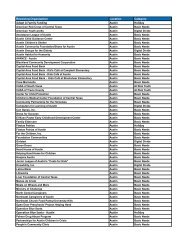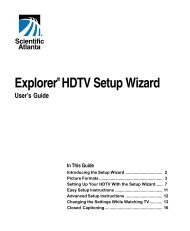Customer Guide - visit site - Grande Communications
Customer Guide - visit site - Grande Communications
Customer Guide - visit site - Grande Communications
You also want an ePaper? Increase the reach of your titles
YUMPU automatically turns print PDFs into web optimized ePapers that Google loves.
Your Phone Service41Call WaitingCall Waiting lets you accept an incoming call while you are talking toanother caller. A special beeping tone alerts you of a second caller. Youcan either answer the second caller or continue talking.To do this, you will use the switchhook on a non- cordless phone orthe flash button on a cordless phone (located on the keypad). Theswitchhook is the button that disconnects your call when you hang up.When you press the switchhook, make sure you press it firmly and thenrelease it to activate the feature. Pressing for too long may disconnectthe call.Answer Call waiting1. You will hear a special beeping tone letting you know a secondcaller is waiting.2. Quickly press and release the Switchhook or Flash button on yourphone.3. Your first caller will automatically be placed on hold while you getconnected to your second caller.5. If you need to alternate between the two callers, simply press theSwitchhook or Flash button. While talking to each caller theconversations remain private.6. To end either call, hang up. The phone will then ring and when youanswer, the remaining caller will be on the line.Cancel Call Waiting (per Call)1. Lift the phone and listen for dial tone.2. Dial *70.3. Listen for confirmation tone.4. Enter the phone number you would like to call. Call Waitingautomatically turns back on when you hang up.Disable Call Waiting (Permanent)1. Lift the phone and listen for dial tone.Enable Call Waiting1. Lift the phone and listen for dial tone.2. Dial *43.3. Listen for confirmation announcement and hang up.Important: Activating Call Forwarding Always will disable Call Waiting.When you cancel Call Forwarding Always, your Call Waiting will bereactivated.Note: You can use the Online Phone Manager to cancel Call Waitingfor all calls.Call Waiting IDCaller ID also works with Call Waiting. When you hear a call waitingtone, capable phones will display the incoming call information.Three-Way CallingGet everyone connected with Three-Way Calling. You can connect athird participant to your phone call, regardless of who initiated the call.To do this, you will use the switchhook on a non-cordless phone or theflash button on a cordless phone (located on the keypad). The switchhookis the button that disconnects your call when you hang up. When youpress the switchhook, make sure you press it firmly and then release itto activate the feature. Pressing for too long may disconnect the call.Connect with Three-Way Calling1. Press the Switchhook briefly. The current call is placed on hold and youwill hear dial tone. If your phone is equipped with a Flash button,pressing the Flash button is the same as pressing the Switchhook.2. Dial the third participant and wait for them to answer.3. Once they have answered, press the Switchhook or the Flash buttonbriefly and connect all three parties.4. If the third participant’s phone line is busy or no one answers thephone, press the Switchhook or the Flash button briefly todisconnect the call and return to the original participant.2. Dial *39.3. Listen for confirmation announcement and hang up.