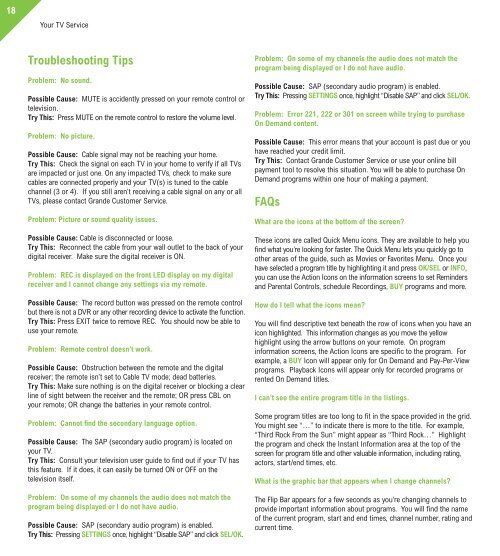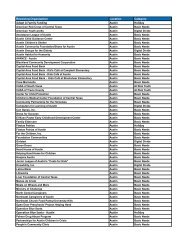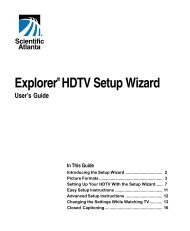Customer Guide - visit site - Grande Communications
Customer Guide - visit site - Grande Communications
Customer Guide - visit site - Grande Communications
You also want an ePaper? Increase the reach of your titles
YUMPU automatically turns print PDFs into web optimized ePapers that Google loves.
18Your TV ServiceTroubleshooting TipsProblem: No sound.Possible Cause: MUTE is accidently pressed on your remote control ortelevision.Try This: Press MUTE on the remote control to restore the volume level.Problem: No picture.Possible Cause: Cable signal may not be reaching your home.Try This: Check the signal on each TV in your home to verify if all TVsare impacted or just one. On any impacted TVs, check to make surecables are connected properly and your TV(s) is tuned to the cablechannel (3 or 4). If you still aren’t receiving a cable signal on any or allTVs, please contact <strong>Grande</strong> <strong>Customer</strong> Service.Problem: Picture or sound quality issues.Possible Cause: Cable is disconnected or loose.Try This: Reconnect the cable from your wall outlet to the back of yourdigital receiver. Make sure the digital receiver is ON.Problem: REC is displayed on the front LED display on my digitalreceiver and I cannot change any settings via my remote.Possible Cause: The record button was pressed on the remote controlbut there is not a DVR or any other recording device to activate the function.Try This: Press EXIT twice to remove REC. You should now be able touse your remote.Problem: Remote control doesn’t work.Possible Cause: Obstruction between the remote and the digitalreceiver; the remote isn’t set to Cable TV mode; dead batteries.Try This: Make sure nothing is on the digital receiver or blocking a clearline of sight between the receiver and the remote; OR press CBL onyour remote; OR change the batteries in your remote control.Problem: Cannot find the secondary language option.Possible Cause: The SAP (secondary audio program) is located onyour TV.Try This: Consult your television user guide to find out if your TV hasthis feature. If it does, it can easily be turned ON or OFF on thetelevision itself.Problem: On some of my channels the audio does not match theprogram being displayed or I do not have audio.Possible Cause: SAP (secondary audio program) is enabled.Try This: Pressing SETTINGS once, highlight “Disable SAP” and click SEL/OK.Problem: On some of my channels the audio does not match theprogram being displayed or I do not have audio.Possible Cause: SAP (secondary audio program) is enabled.Try This: Pressing SETTINGS once, highlight “Disable SAP” and click SEL/OK.Problem: Error 221, 222 or 301 on screen while trying to purchaseOn Demand content.Possible Cause: This error means that your account is past due or youhave reached your credit limit.Try This: Contact <strong>Grande</strong> <strong>Customer</strong> Service or use your online billpayment tool to resolve this situation. You will be able to purchase OnDemand programs within one hour of making a payment.FAQsWhat are the icons at the bottom of the screen?These icons are called Quick Menu icons. They are available to help youfind what you’re looking for faster. The Quick Menu lets you quickly go toother areas of the guide, such as Movies or Favorites Menu. Once youhave selected a program title by highlighting it and press OK/SEL or INFO,you can use the Action Icons on the information screens to set Remindersand Parental Controls, schedule Recordings, BUY programs and more.How do I tell what the icons mean?You will find descriptive text beneath the row of icons when you have anicon highlighted. This information changes as you move the yellowhighlight using the arrow buttons on your remote. On programinformation screens, the Action Icons are specific to the program. Forexample, a BUY Icon will appear only for On Demand and Pay-Per-Viewprograms. Playback Icons will appear only for recorded programs orrented On Demand titles.I can’t see the entire program title in the listings.Some program titles are too long to fit in the space provided in the grid.You might see “…” to indicate there is more to the title. For example,“Third Rock From the Sun” might appear as “Third Rock…” Highlightthe program and check the Instant Information area at the top of thescreen for program title and other valuable information, including rating,actors, start/end times, etc.What is the graphic bar that appears when I change channels?The Flip Bar appears for a few seconds as you’re changing channels toprovide important information about programs. You will find the nameof the current program, start and end times, channel number, rating andcurrent time.