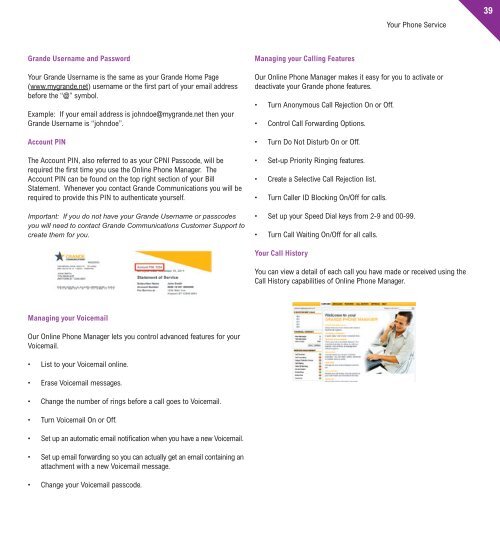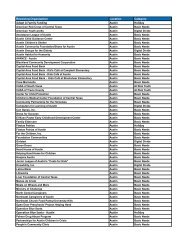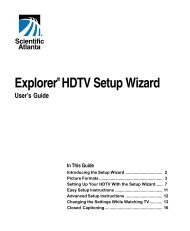Customer Guide - visit site - Grande Communications
Customer Guide - visit site - Grande Communications
Customer Guide - visit site - Grande Communications
Create successful ePaper yourself
Turn your PDF publications into a flip-book with our unique Google optimized e-Paper software.
Your Phone Service39<strong>Grande</strong> Username and PasswordYour <strong>Grande</strong> Username is the same as your <strong>Grande</strong> Home Page(www.mygrande.net) username or the first part of your email addressbefore the “@” symbol.Example: If your email address is johndoe@mygrande.net then your<strong>Grande</strong> Username is “johndoe”.Account PINThe Account PIN, also referred to as your CPNI Passcode, will berequired the first time you use the Online Phone Manager. TheAccount PIN can be found on the top right section of your BillStatement. Whenever you contact <strong>Grande</strong> <strong>Communications</strong> you will berequired to provide this PIN to authenticate yourself.Important: If you do not have your <strong>Grande</strong> Username or passcodesyou will need to contact <strong>Grande</strong> <strong>Communications</strong> <strong>Customer</strong> Support tocreate them for you.Managing your Calling FeaturesOur Online Phone Manager makes it easy for you to activate ordeactivate your <strong>Grande</strong> phone features.• Turn Anonymous Call Rejection On or Off.• Control Call Forwarding Options.• Turn Do Not Disturb On or Off.• Set-up Priority Ringing features.• Create a Selective Call Rejection list.• Turn Caller ID Blocking On/Off for calls.• Set up your Speed Dial keys from 2-9 and 00-99.• Turn Call Waiting On/Off for all calls.Your Call HistoryYou can view a detail of each call you have made or received using theCall History capabilities of Online Phone Manager.Managing your VoicemailOur Online Phone Manager lets you control advanced features for yourVoicemail.• List to your Voicemail online.• Erase Voicemail messages.• Change the number of rings before a call goes to Voicemail.• Turn Voicemail On or Off.• Set up an automatic email notification when you have a new Voicemail.• Set up email forwarding so you can actually get an email containing anattachment with a new Voicemail message.• Change your Voicemail passcode.