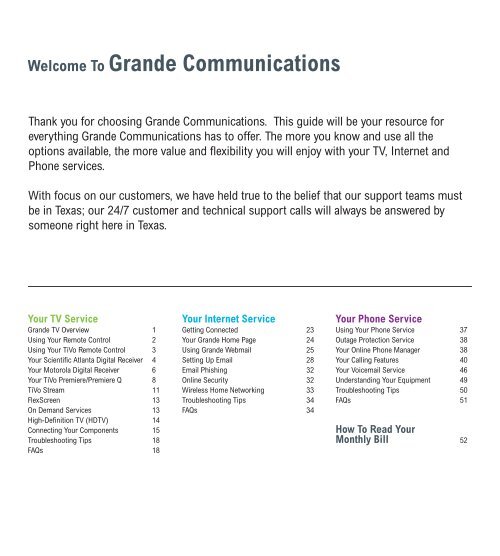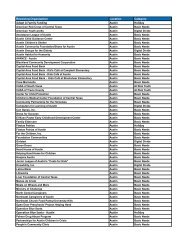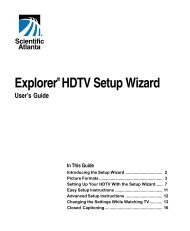Welcome To <strong>Grande</strong> <strong>Communications</strong>Thank you for choosing <strong>Grande</strong> <strong>Communications</strong>. This guide will be your resource foreverything <strong>Grande</strong> <strong>Communications</strong> has to offer. The more you know and use all theoptions available, the more value and flexibility you will enjoy with your TV, Internet andPhone services.With focus on our customers, we have held true to the belief that our support teams mustbe in Texas; our 24/7 customer and technical support calls will always be answered bysomeone right here in Texas.Your TV Service<strong>Grande</strong> TV Overview 1Using Your Remote Control 2Using Your TiVo Remote Control 3Your Scientific Atlanta Digital Receiver 4Your Motorola Digital Receiver 6Your TiVo Premiere/Premiere Q 8TiVo Stream 11FlexScreen 13On Demand Services 13High-Definition TV (HDTV) 14Connecting Your Components 15Troubleshooting Tips 18FAQs 18Your Internet ServiceGetting Connected 23Your <strong>Grande</strong> Home Page 24Using <strong>Grande</strong> Webmail 25Setting Up Email 28Email Phishing 32Online Security 32Wireless Home Networking 33Troubleshooting Tips 34FAQs 34Your Phone ServiceUsing Your Phone Service 37Outage Protection Service 38Your Online Phone Manager 38Your Calling Features 40Your Voicemail Service 46Understanding Your Equipment 49Troubleshooting Tips 50FAQs 51How To Read YourMonthly Bill 52
Your TV Service1Your TV ServiceWith your <strong>Grande</strong> <strong>Communications</strong> TV service there’s something foreveryone. And we have the features to help you maximize yourstate-of-the-art entertainment experience.Interactive <strong>Guide</strong> on Digital ReceiversThe interactive guide is a tool you can use to easily find the shows orchannels you want to watch, see what is on at specific times, or searcha particular network. Use the guide to quickly find what you’re lookingfor so you never miss a minute of the programming that is important to you.Note: If you are in Austin, San Marcos, San Antonio or Waco, anduse a Scientific Atlanta digital receiver, check out that section forinformation. If you are in Corpus Christi, Midland, Odessa or Dallas,and use a Motorola digital receiver, you can refer to that section.TiVoTiVo Premiere/Premiere Q from <strong>Grande</strong> is a new way to watch yourfavorite TV shows, <strong>Grande</strong> On Demand, Web Videos, Music and Photosright on your TV – whenever you want them, in every room in yourhouse. From a device so smart, it knows what you want and even helpsyou discover new programs you’ll love. And if you add a TiVo Stream,you can watch live TV or recorded shows on your favorite mobile devices.Parental ControlsAlong with the simple interactive guide, we offer parental controls.You choose the programming appropriate for your children to viewand block the content you don’t want them to view.FlexScreenFlexScreen is the newest way to watch your favorite programs on anyscreen, any time, anywhere. Watch over 100,000 clips, movies, andshows! Whether you’re anywhere in your house or on the go,FlexScreen is there for you.On Demand<strong>Grande</strong> TV customers with a digital receiver can enjoy On Demand –total programming at your fingertips. Watch your favorite shows backto-backwhile enjoying the fast-forward, pause and rewind functions onyour remote.Note: On Demand service is not available in Dallas.High-Definition Programming<strong>Grande</strong> provides HD programming at no extra cost!Table Of Contents<strong>Grande</strong> TV Overview 1Using Your Remote Control 2Using Your TiVo Remote Control 3Your Scientific Atlanta Digital Receiver 4Your Motorola Digital Receiver 6Your TiVo Premiere/Premiere Q 8TiVo Stream 11FlexScreen 13On Demand Services 13High-Definition TV (HDTV) 14Connecting Your Components 15Troubleshooting Tips 18FAQS 18