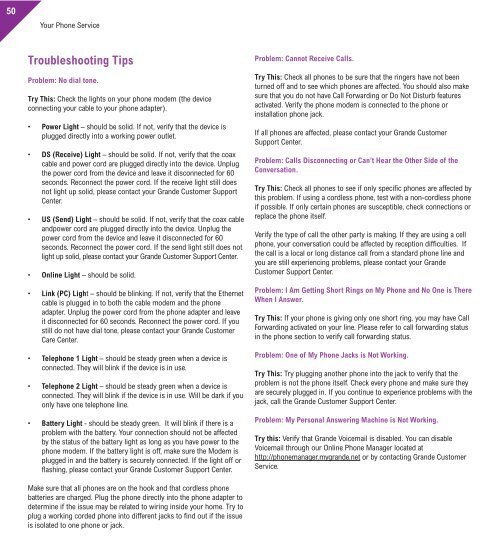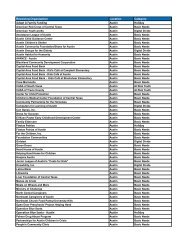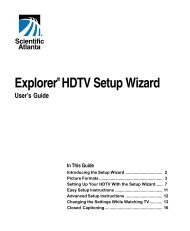Customer Guide - visit site - Grande Communications
Customer Guide - visit site - Grande Communications
Customer Guide - visit site - Grande Communications
You also want an ePaper? Increase the reach of your titles
YUMPU automatically turns print PDFs into web optimized ePapers that Google loves.
50Your Phone ServiceTroubleshooting TipsProblem: No dial tone.Try This: Check the lights on your phone modem (the deviceconnecting your cable to your phone adapter).• Power Light – should be solid. If not, verify that the device isplugged directly into a working power outlet.• DS (Receive) Light – should be solid. If not, verify that the coaxcable and power cord are plugged directly into the device. Unplugthe power cord from the device and leave it disconnected for 60seconds. Reconnect the power cord. If the receive light still doesnot light up solid, please contact your <strong>Grande</strong> <strong>Customer</strong> SupportCenter.• US (Send) Light – should be solid. If not, verify that the coax cableandpower cord are plugged directly into the device. Unplug thepower cord from the device and leave it disconnected for 60seconds. Reconnect the power cord. If the send light still does notlight up solid, please contact your <strong>Grande</strong> <strong>Customer</strong> Support Center.• Online Light – should be solid.• Link (PC) Light – should be blinking. If not, verify that the Ethernetcable is plugged in to both the cable modem and the phoneadapter. Unplug the power cord from the phone adapter and leaveit disconnected for 60 seconds. Reconnect the power cord. If youstill do not have dial tone, please contact your <strong>Grande</strong> <strong>Customer</strong>Care Center.• Telephone 1 Light – should be steady green when a device isconnected. They will blink if the device is in use.• Telephone 2 Light – should be steady green when a device isconnected. They will blink if the device is in use. Will be dark if youonly have one telephone line.• Battery Light - should be steady green. It will blink if there is aproblem with the battery. Your connection should not be affectedby the status of the battery light as long as you have power to thephone modem. If the battery light is off, make sure the Modem isplugged in and the battery is securely connected. If the light off orflashing, please contact your <strong>Grande</strong> <strong>Customer</strong> Support Center.Problem: Cannot Receive Calls.Try This: Check all phones to be sure that the ringers have not beenturned off and to see which phones are affected. You should also makesure that you do not have Call Forwarding or Do Not Disturb featuresactivated. Verify the phone modem is connected to the phone orinstallation phone jack.If all phones are affected, please contact your <strong>Grande</strong> <strong>Customer</strong>Support Center.Problem: Calls Disconnecting or Can’t Hear the Other Side of theConversation.Try This: Check all phones to see if only specific phones are affected bythis problem. If using a cordless phone, test with a non-cordless phoneif possible. If only certain phones are susceptible, check connections orreplace the phone itself.Verify the type of call the other party is making. If they are using a cellphone, your conversation could be affected by reception difficulties. Ifthe call is a local or long distance call from a standard phone line andyou are still experiencing problems, please contact your <strong>Grande</strong><strong>Customer</strong> Support Center.Problem: I Am Getting Short Rings on My Phone and No One is ThereWhen I Answer.Try This: If your phone is giving only one short ring, you may have CallForwarding activated on your line. Please refer to call forwarding statusin the phone section to verify call forwarding status.Problem: One of My Phone Jacks is Not Working.Try This: Try plugging another phone into the jack to verify that theproblem is not the phone itself. Check every phone and make sure theyare securely plugged in. If you continue to experience problems with thejack, call the <strong>Grande</strong> <strong>Customer</strong> Support Center.Problem: My Personal Answering Machine is Not Working.Try this: Verify that <strong>Grande</strong> Voicemail is disabled. You can disableVoicemail through our Online Phone Manager located athttp://phonemanager.mygrande.net or by contacting <strong>Grande</strong> <strong>Customer</strong>Service.Make sure that all phones are on the hook and that cordless phonebatteries are charged. Plug the phone directly into the phone adapter todetermine if the issue may be related to wiring inside your home. Try toplug a working corded phone into different jacks to find out if the issueis isolated to one phone or jack.