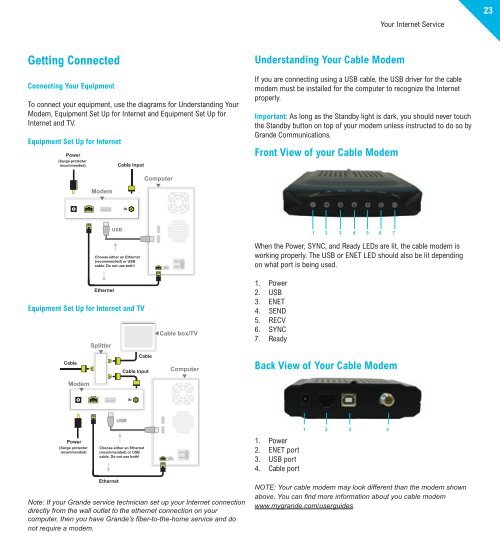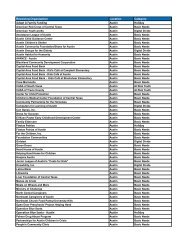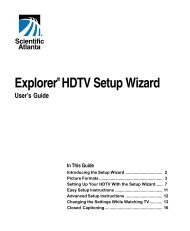Customer Guide - visit site - Grande Communications
Customer Guide - visit site - Grande Communications
Customer Guide - visit site - Grande Communications
Create successful ePaper yourself
Turn your PDF publications into a flip-book with our unique Google optimized e-Paper software.
Your Internet Service23Getting ConnectedUnderstanding Your Cable ModemConnecting Your EquipmentTo connect your equipment, use the diagrams for Understanding YourModem, Equipment Set Up for Internet and Equipment Set Up forInternet and TV.Equipment Set Up for InternetPower(Surge protectorrecommended)ModemCable InputComputerCableModemIf you are connecting using a USB cable, the USB driver for the cablemodem must be installed for the computer to recognize the Internetproperly.Important: As long as the Standby light is dark, you should never touchthe Standby button on top of your modem unless instructed to do so by<strong>Grande</strong> <strong>Communications</strong>.Front View of your Cable ModemSplitterCableCable InputCable box/TVComputerININUSBUSB1 2 3 4 5 6 7Choose either an Ethernet(recommended) or USBcable. Do not use both!Power(Surge protectorrecommended)When the Power, SYNC, and Ready LEDs are lit, the cable modem isworking Choose eitherproperly. an Ethernet The USB or ENET LED should also be lit depending(recommended) USBon cable. what Do not use port both! is being used.EthernetEquipment Set Up for Internet and TVSplitterCable box/TV1. PowerEthernet2. USB3. ENET4. SEND5. RECV6. SYNC7. ReadyputerCableCableCable InputComputerBack View of Your Cable ModemModemINPower(Surge protectorrecommended)USBChoose either an Ethernet(recommended) or USBcable. Do not use both!1. Power2. ENET port3. USB port4. Cable port1 2 3 4EthernetNote: If your <strong>Grande</strong> service technician set up your Internet connectiondirectly from the wall outlet to the ethernet connection on yourcomputer, then you have <strong>Grande</strong>’s fiber-to-the-home service and donot require a modem.NOTE: Your cable modem may look different than the modem shownabove. You can find more information about you cable modemwww.mygrande.com/userguides.