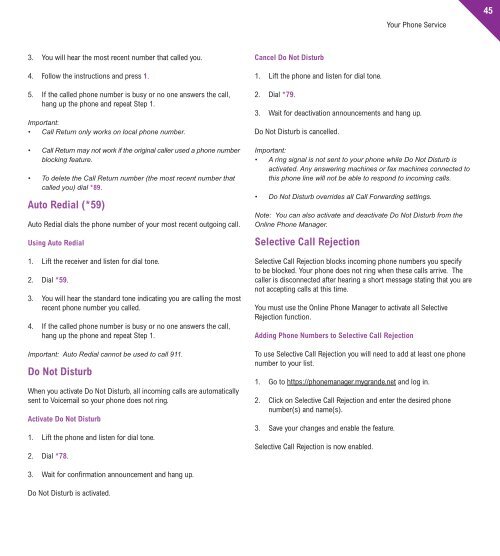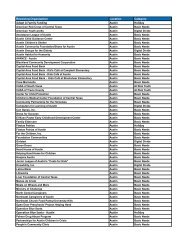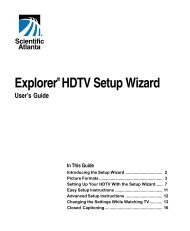Customer Guide - visit site - Grande Communications
Customer Guide - visit site - Grande Communications
Customer Guide - visit site - Grande Communications
You also want an ePaper? Increase the reach of your titles
YUMPU automatically turns print PDFs into web optimized ePapers that Google loves.
Your Phone Service453. You will hear the most recent number that called you.4. Follow the instructions and press 1.5. If the called phone number is busy or no one answers the call,hang up the phone and repeat Step 1.Important:• Call Return only works on local phone number.• Call Return may not work if the original caller used a phone numberblocking feature.• To delete the Call Return number (the most recent number thatcalled you) dial *89.Auto Redial (*59)Auto Redial dials the phone number of your most recent outgoing call.Using Auto Redial1. Lift the receiver and listen for dial tone.2. Dial *59.3. You will hear the standard tone indicating you are calling the mostrecent phone number you called.4. If the called phone number is busy or no one answers the call,hang up the phone and repeat Step 1.Important: Auto Redial cannot be used to call 911.Do Not DisturbWhen you activate Do Not Disturb, all incoming calls are automaticallysent to Voicemail so your phone does not ring.Activate Do Not Disturb1. Lift the phone and listen for dial tone.2. Dial *78.Cancel Do Not Disturb1. Lift the phone and listen for dial tone.2. Dial *79.3. Wait for deactivation announcements and hang up.Do Not Disturb is cancelled.Important:• A ring signal is not sent to your phone while Do Not Disturb isactivated. Any answering machines or fax machines connected tothis phone line will not be able to respond to incoming calls.• Do Not Disturb overrides all Call Forwarding settings.Note: You can also activate and deactivate Do Not Disturb from theOnline Phone Manager.Selective Call RejectionSelective Call Rejection blocks incoming phone numbers you specifyto be blocked. Your phone does not ring when these calls arrive. Thecaller is disconnected after hearing a short message stating that you arenot accepting calls at this time.You must use the Online Phone Manager to activate all SelectiveRejection function.Adding Phone Numbers to Selective Call RejectionTo use Selective Call Rejection you will need to add at least one phonenumber to your list.1. Go to https://phonemanager.mygrande.net and log in.2. Click on Selective Call Rejection and enter the desired phonenumber(s) and name(s).3. Save your changes and enable the feature.Selective Call Rejection is now enabled.3. Wait for confirmation announcement and hang up.Do Not Disturb is activated.