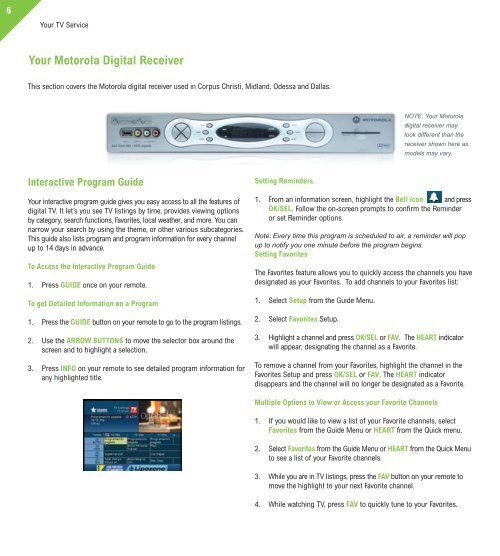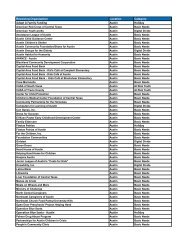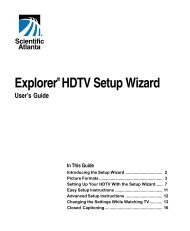Customer Guide - visit site - Grande Communications
Customer Guide - visit site - Grande Communications
Customer Guide - visit site - Grande Communications
You also want an ePaper? Increase the reach of your titles
YUMPU automatically turns print PDFs into web optimized ePapers that Google loves.
6Your TV ServiceYour Motorola Digital ReceiverThis section covers the Motorola digital receiver used in Corpus Christi, Midland, Odessa and Dallas.NOTE: Your Motoroladigital receiver maylook different than thereceiver shown here asmodels may vary.Interactive Program <strong>Guide</strong>Your interactive program guide gives you easy access to all the features ofdigital TV. It let’s you see TV listings by time, provides viewing optionsby category, search functions, Favorites, local weather, and more. You cannarrow your search by using the theme, or other various subcategories.This guide also lists program and program information for every channelup to 14 days in advance.To Access the Interactive Program <strong>Guide</strong>1. Press GUIDE once on your remote.To get Detailed Information on a Program1. Press the GUIDE button on your remote to go to the program listings.2. Use the ARROW BUTTONS to move the selector box around thescreen and to highlight a selection.3. Press INFO on your remote to see detailed program information forany highlighted title.Setting Reminders1. From an information screen, highlight the Bell icon and pressOK/SEL. Follow the on-screen prompts to confirm the Reminderor set Reminder options.Note: Every time this program is scheduled to air, a reminder will popup to notify you one minute before the program begins.Setting FavoritesThe Favorites feature allows you to quickly access the channels you havedesignated as your Favorites. To add channels to your Favorites list:1. Select Setup from the <strong>Guide</strong> Menu.2. Select Favorites Setup.3. Highlight a channel and press OK/SEL or FAV. The HEART indicatorwill appear, designating the channel as a Favorite.To remove a channel from your Favorites, highlight the channel in theFavorites Setup and press OK/SEL or FAV. The HEART indicatordisappears and the channel will no longer be designated as a Favorite.Multiple Options to View or Access your Favorite Channels1. If you would like to view a list of your Favorite channels, selectFavorites from the <strong>Guide</strong> Menu or HEART from the Quick menu.2. Select Favorites from the <strong>Guide</strong> Menu or HEART from the Quick Menuto see a list of your Favorite channels.3. While you are in TV listings, press the FAV button on your remote tomove the highlight to your next Favorite channel.4. While watching TV, press FAV to quickly tune to your Favorites.