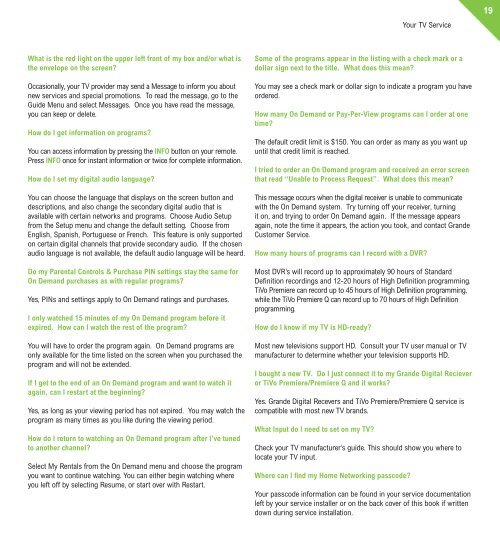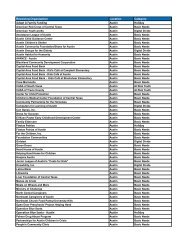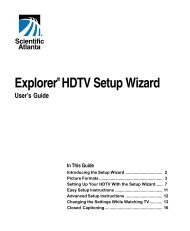Customer Guide - visit site - Grande Communications
Customer Guide - visit site - Grande Communications
Customer Guide - visit site - Grande Communications
Create successful ePaper yourself
Turn your PDF publications into a flip-book with our unique Google optimized e-Paper software.
Your TV Service19What is the red light on the upper left front of my box and/or what isthe envelope on the screen?Occasionally, your TV provider may send a Message to inform you aboutnew services and special promotions. To read the message, go to the<strong>Guide</strong> Menu and select Messages. Once you have read the message,you can keep or delete.How do I get information on programs?You can access information by pressing the INFO button on your remote.Press INFO once for instant information or twice for complete information.How do I set my digital audio language?You can choose the language that displays on the screen button anddescriptions, and also change the secondary digital audio that isavailable with certain networks and programs. Choose Audio Setupfrom the Setup menu and change the default setting. Choose fromEnglish, Spanish, Portuguese or French. This feature is only supportedon certain digital channels that provide secondary audio. If the chosenaudio language is not available, the default audio language will be heard.Do my Parental Controls & Purchase PIN settings stay the same forOn Demand purchases as with regular programs?Yes, PINs and settings apply to On Demand ratings and purchases.I only watched 15 minutes of my On Demand program before itexpired. How can I watch the rest of the program?You will have to order the program again. On Demand programs areonly available for the time listed on the screen when you purchased theprogram and will not be extended.If I get to the end of an On Demand program and want to watch itagain, can I restart at the beginning?Yes, as long as your viewing period has not expired. You may watch theprogram as many times as you like during the viewing period.How do I return to watching an On Demand program after I’ve tunedto another channel?Select My Rentals from the On Demand menu and choose the programyou want to continue watching. You can either begin watching whereyou left off by selecting Resume, or start over with Restart.Some of the programs appear in the listing with a check mark or adollar sign next to the title. What does this mean?You may see a check mark or dollar sign to indicate a program you haveordered.How many On Demand or Pay-Per-View programs can I order at onetime?The default credit limit is $150. You can order as many as you want upuntil that credit limit is reached.I tried to order an On Demand program and received an error screenthat read “Unable to Process Request”. What does this mean?This message occurs when the digital receiver is unable to communicatewith the On Demand system. Try turning off your receiver, turningit on, and trying to order On Demand again. If the message appearsagain, note the time it appears, the action you took, and contact <strong>Grande</strong><strong>Customer</strong> Service.How many hours of programs can I record with a DVR?Most DVR’s will record up to approximately 90 hours of StandardDefinition recordings and 12-20 hours of High Definition programming.TiVo Premiere can record up to 45 hours of High Definition programming,while the TiVo Premiere Q can record up to 70 hours of High Definitionprogramming.How do I know if my TV is HD-ready?Most new televisions support HD. Consult your TV user manual or TVmanufacturer to determine whether your television supports HD.I bought a new TV. Do I just connect it to my <strong>Grande</strong> Digital Recieveror TiVo Premiere/Premiere Q and it works?Yes. <strong>Grande</strong> Digital Recevers and TiVo Premiere/Premiere Q service iscompatible with most new TV brands.What Input do I need to set on my TV?Check your TV manufacturer’s guide. This should show you where tolocate your TV input.Where can I find my Home Networking passcode?Your passcode information can be found in your service documentationleft by your service installer or on the back cover of this book if writtendown during service installation.