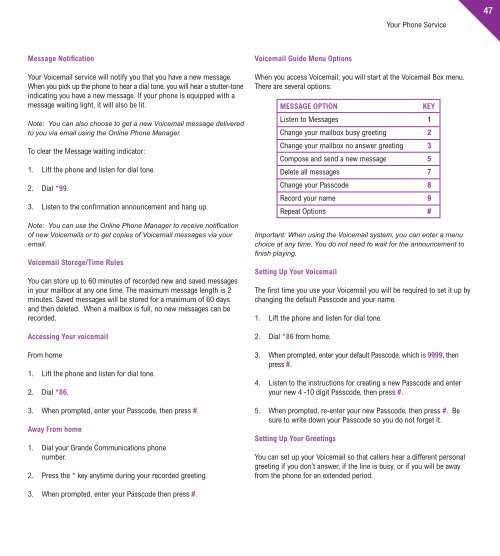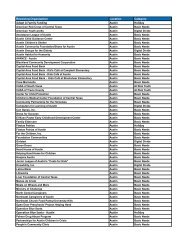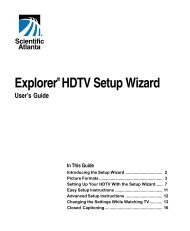Customer Guide - visit site - Grande Communications
Customer Guide - visit site - Grande Communications
Customer Guide - visit site - Grande Communications
You also want an ePaper? Increase the reach of your titles
YUMPU automatically turns print PDFs into web optimized ePapers that Google loves.
Your Phone Service47Message NotificationYour Voicemail service will notify you that you have a new message.When you pick up the phone to hear a dial tone, you will hear a stutter-toneindicating you have a new message. If your phone is equipped with amessage waiting light, it will also be lit.Note: You can also choose to get a new Voicemail message deliveredto you via email using the Online Phone Manager.To clear the Message waiting indicator:1. Lift the phone and listen for dial tone.2. Dial *99.3. Listen to the confirmation announcement and hang up.Note: You can use the Online Phone Manager to receive notificationof new Voicemails or to get copies of Voicemail messages via youremail.Voicemail Storage/Time RulesYou can store up to 60 minutes of recorded new and saved messagesin your mailbox at any one time. The maximum message length is 2minutes. Saved messages will be stored for a maximum of 60 daysand then deleted. When a mailbox is full, no new messages can berecorded.Accessing Your voicemailFrom home1. Lift the phone and listen for dial tone.2. Dial *86.3. When prompted, enter your Passcode, then press #.Away From home1. Dial your <strong>Grande</strong> <strong>Communications</strong> phonenumber.2. Press the * key anytime during your recorded greeting.Voicemail <strong>Guide</strong> Menu OptionsWhen you access Voicemail, you will start at the Voicemail Box menu.There are several options:MESSAGE OPTIONImportant: When using the Voicemail system, you can enter a menuchoice at any time. You do not need to wait for the announcement tofinish playing.Setting Up Your VoicemailThe first time you use your Voicemail you will be required to set it up bychanging the default Passcode and your name.1. Lift the phone and listen for dial tone.2. Dial *86 from home.3. When prompted, enter your default Passcode, which is 9999, thenpress #.4. Listen to the instructions for creating a new Passcode and enteryour new 4 -10 digit Passcode, then press #.5. When prompted, re-enter your new Passcode, then press #. Besure to write down your Passcode so you do not forget it.Setting Up Your GreetingsKEYListen to Messages 1Change your mailbox busy greeting 2Change your mailbox no answer greeting 3Compose and send a new message 5Delete all messages 7Change your Passcode 8Record your name 9Repeat Options #You can set up your Voicemail so that callers hear a different personalgreeting if you don’t answer, if the line is busy, or if you will be awayfrom the phone for an extended period.3. When prompted, enter your Passcode then press #.