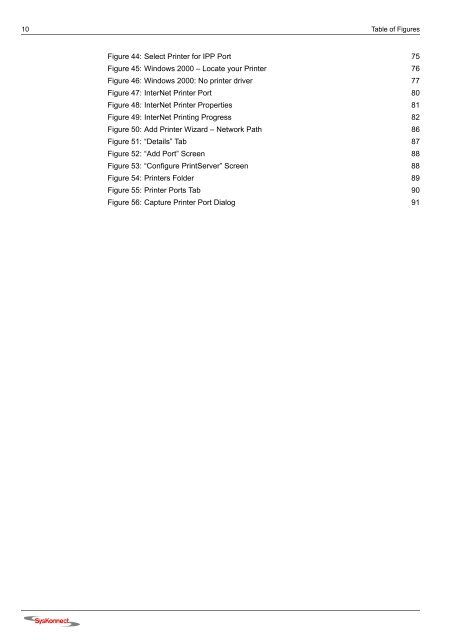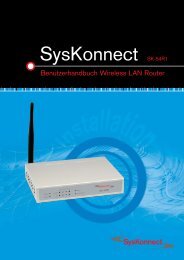Connection to the SysKonnect SK-54P1 802.11g Wireless Print Server
Connection to the SysKonnect SK-54P1 802.11g Wireless Print Server
Connection to the SysKonnect SK-54P1 802.11g Wireless Print Server
Create successful ePaper yourself
Turn your PDF publications into a flip-book with our unique Google optimized e-Paper software.
10 Table of Figures<br />
Figure 44: Select <strong>Print</strong>er for IPP Port 75<br />
Figure 45: Windows 2000 – Locate your <strong>Print</strong>er 76<br />
Figure 46: Windows 2000: No printer driver 77<br />
Figure 47: InterNet <strong>Print</strong>er Port 80<br />
Figure 48: InterNet <strong>Print</strong>er Properties 81<br />
Figure 49: InterNet <strong>Print</strong>ing Progress 82<br />
Figure 50: Add <strong>Print</strong>er Wizard – Network Path 86<br />
Figure 51: “Details” Tab 87<br />
Figure 52: “Add Port” Screen 88<br />
Figure 53: “Configure <strong>Print</strong><strong>Server</strong>” Screen 88<br />
Figure 54: <strong>Print</strong>ers Folder 89<br />
Figure 55: <strong>Print</strong>er Ports Tab 90<br />
Figure 56: Capture <strong>Print</strong>er Port Dialog 91