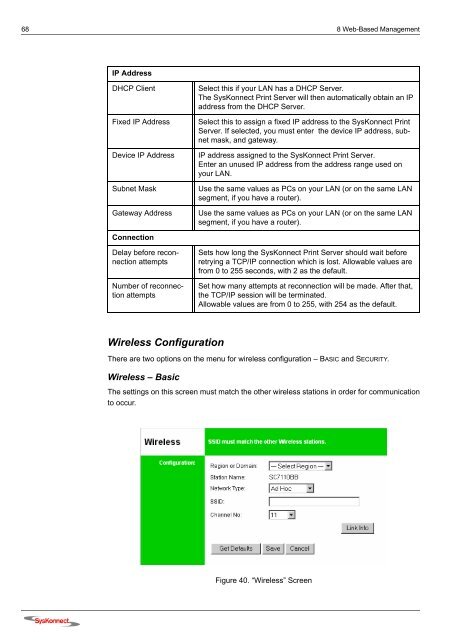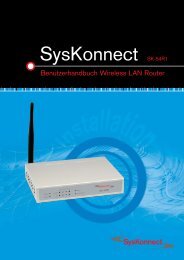Connection to the SysKonnect SK-54P1 802.11g Wireless Print Server
Connection to the SysKonnect SK-54P1 802.11g Wireless Print Server
Connection to the SysKonnect SK-54P1 802.11g Wireless Print Server
Create successful ePaper yourself
Turn your PDF publications into a flip-book with our unique Google optimized e-Paper software.
68 8 Web-Based Management<br />
IP Address<br />
DHCP Client Select this if your LAN has a DHCP <strong>Server</strong>.<br />
The <strong>SysKonnect</strong> <strong>Print</strong> <strong>Server</strong> will <strong>the</strong>n au<strong>to</strong>matically obtain an IP<br />
address from <strong>the</strong> DHCP <strong>Server</strong>.<br />
Fixed IP Address Select this <strong>to</strong> assign a fixed IP address <strong>to</strong> <strong>the</strong> <strong>SysKonnect</strong> <strong>Print</strong><br />
<strong>Server</strong>. If selected, you must enter <strong>the</strong> device IP address, subnet<br />
mask, and gateway.<br />
Device IP Address IP address assigned <strong>to</strong> <strong>the</strong> <strong>SysKonnect</strong> <strong>Print</strong> <strong>Server</strong>.<br />
Enter an unused IP address from <strong>the</strong> address range used on<br />
your LAN.<br />
Subnet Mask Use <strong>the</strong> same values as PCs on your LAN (or on <strong>the</strong> same LAN<br />
segment, if you have a router).<br />
Gateway Address Use <strong>the</strong> same values as PCs on your LAN (or on <strong>the</strong> same LAN<br />
segment, if you have a router).<br />
<strong>Connection</strong><br />
Delay before reconnection<br />
attempts<br />
Number of reconnection<br />
attempts<br />
<strong>Wireless</strong> Configuration<br />
There are two options on <strong>the</strong> menu for wireless configuration – BASIC and SECURITY.<br />
<strong>Wireless</strong> – Basic<br />
Sets how long <strong>the</strong> <strong>SysKonnect</strong> <strong>Print</strong> <strong>Server</strong> should wait before<br />
retrying a TCP/IP connection which is lost. Allowable values are<br />
from 0 <strong>to</strong> 255 seconds, with 2 as <strong>the</strong> default.<br />
Set how many attempts at reconnection will be made. After that,<br />
<strong>the</strong> TCP/IP session will be terminated.<br />
Allowable values are from 0 <strong>to</strong> 255, with 254 as <strong>the</strong> default.<br />
The settings on this screen must match <strong>the</strong> o<strong>the</strong>r wireless stations in order for communication<br />
<strong>to</strong> occur.<br />
Figure 40. “<strong>Wireless</strong>” Screen