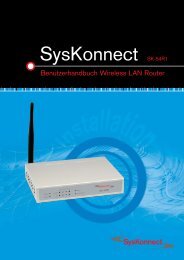Connection to the SysKonnect SK-54P1 802.11g Wireless Print Server
Connection to the SysKonnect SK-54P1 802.11g Wireless Print Server
Connection to the SysKonnect SK-54P1 802.11g Wireless Print Server
You also want an ePaper? Increase the reach of your titles
YUMPU automatically turns print PDFs into web optimized ePapers that Google loves.
24 3 Windows Configuration<br />
Windows 2000 & XP require no additional software.<br />
For o<strong>the</strong>r versions of Windows, <strong>the</strong> supplied PTP (peer-<strong>to</strong>-peer) printer port software must be<br />
installed on each PC.<br />
Windows 2000/XP Setup<br />
The recommended printing method is <strong>to</strong> use LPR (line printer remote), as follows:<br />
1. Open your “<strong>Print</strong>ers” folder.<br />
2. Right-click <strong>the</strong> desired printer if you have a printer installed.<br />
3. Select PROPERTIES.<br />
4. Select <strong>the</strong> PORTS tab.<br />
5. Click <strong>the</strong> ADD PORT but<strong>to</strong>n.<br />
6. Select STANDARD TCP/IP PORT.<br />
7. Click NEW PORT.<br />
Figure 5. “<strong>Print</strong>er Ports” Screen