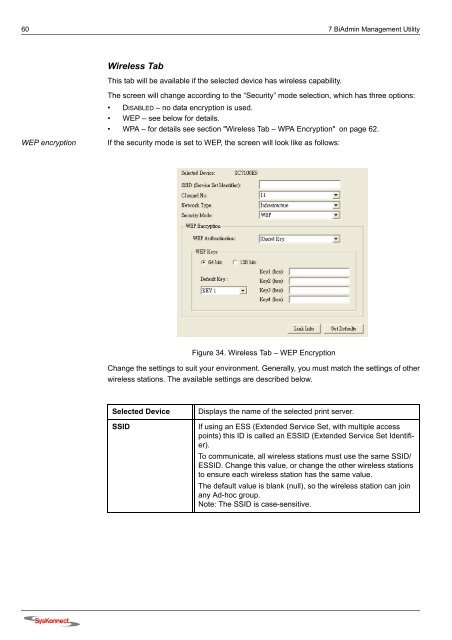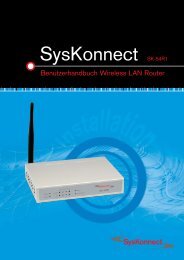Connection to the SysKonnect SK-54P1 802.11g Wireless Print Server
Connection to the SysKonnect SK-54P1 802.11g Wireless Print Server
Connection to the SysKonnect SK-54P1 802.11g Wireless Print Server
Create successful ePaper yourself
Turn your PDF publications into a flip-book with our unique Google optimized e-Paper software.
60 7 BiAdmin Management Utility<br />
<strong>Wireless</strong> Tab<br />
This tab will be available if <strong>the</strong> selected device has wireless capability.<br />
The screen will change according <strong>to</strong> <strong>the</strong> “Security” mode selection, which has three options:<br />
• DISABLED – no data encryption is used.<br />
• WEP – see below for details.<br />
• WPA – for details see section "<strong>Wireless</strong> Tab – WPA Encryption" on page 62.<br />
WEP encryption If <strong>the</strong> security mode is set <strong>to</strong> WEP, <strong>the</strong> screen will look like as follows:<br />
Figure 34. <strong>Wireless</strong> Tab – WEP Encryption<br />
Change <strong>the</strong> settings <strong>to</strong> suit your environment. Generally, you must match <strong>the</strong> settings of o<strong>the</strong>r<br />
wireless stations. The available settings are described below.<br />
Selected Device Displays <strong>the</strong> name of <strong>the</strong> selected print server.<br />
SSID If using an ESS (Extended Service Set, with multiple access<br />
points) this ID is called an ESSID (Extended Service Set Identifier).<br />
To communicate, all wireless stations must use <strong>the</strong> same SSID/<br />
ESSID. Change this value, or change <strong>the</strong> o<strong>the</strong>r wireless stations<br />
<strong>to</strong> ensure each wireless station has <strong>the</strong> same value.<br />
The default value is blank (null), so <strong>the</strong> wireless station can join<br />
any Ad-hoc group.<br />
Note: The SSID is case-sensitive.