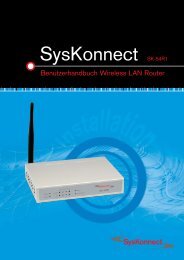Connection to the SysKonnect SK-54P1 802.11g Wireless Print Server
Connection to the SysKonnect SK-54P1 802.11g Wireless Print Server
Connection to the SysKonnect SK-54P1 802.11g Wireless Print Server
Create successful ePaper yourself
Turn your PDF publications into a flip-book with our unique Google optimized e-Paper software.
56 7 BiAdmin Management Utility<br />
AppleTalk Tab<br />
Generally, no <strong>SysKonnect</strong> <strong>SK</strong>-<strong>54P1</strong> <strong>802.11g</strong> <strong>Wireless</strong> <strong>Print</strong> <strong>Server</strong> configuration is required in<br />
order <strong>to</strong> use AppleTalk.<br />
This screen allows you <strong>to</strong>:<br />
• set <strong>the</strong> “Zone Name” field <strong>to</strong> determine which Apple systems can gain access <strong>to</strong> this<br />
printer<br />
• select <strong>the</strong> port <strong>to</strong> be used<br />
• enter in <strong>the</strong> “<strong>Print</strong>er Type” field <strong>the</strong> printer driver used for each port.<br />
• set “Communication Pro<strong>to</strong>col” <strong>to</strong> ASCII or BINARY. This must match <strong>the</strong> setting on <strong>the</strong><br />
Apple computer systems using <strong>the</strong> <strong>SysKonnect</strong> <strong>SK</strong>-<strong>54P1</strong> <strong>802.11g</strong> <strong>Wireless</strong> <strong>Print</strong> <strong>Server</strong>.<br />
Figure 30. AppleTalk Tab