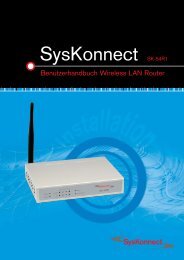Connection to the SysKonnect SK-54P1 802.11g Wireless Print Server
Connection to the SysKonnect SK-54P1 802.11g Wireless Print Server
Connection to the SysKonnect SK-54P1 802.11g Wireless Print Server
You also want an ePaper? Increase the reach of your titles
YUMPU automatically turns print PDFs into web optimized ePapers that Google loves.
Internet <strong>Print</strong>ing Pro<strong>to</strong>col (IPP) 77<br />
<strong>SysKonnect</strong> <strong>SK</strong>-<strong>54P1</strong> <strong>802.11g</strong> <strong>Wireless</strong> <strong>Print</strong> <strong>Server</strong><br />
If <strong>the</strong> connection can be established, and <strong>the</strong> printer on that port is online, <strong>the</strong> following<br />
dialog will be displayed.<br />
Figure 46. Windows 2000: No printer driver<br />
6. Click OK.<br />
7. Select <strong>the</strong> printer manufacturer and model <strong>to</strong> match <strong>the</strong> printer connected <strong>to</strong> <strong>the</strong> port on<br />
<strong>the</strong> IPP server.<br />
8. Click NEXT and complete <strong>the</strong> wizard.<br />
The IPP printer is now ready for use.<br />
Using IPP <strong>Print</strong>ers<br />
The IPP printer can be selected and used like any o<strong>the</strong>r Windows printer. If <strong>the</strong> IPP server is<br />
not on your network, your Internet connection needs <strong>to</strong> be active.<br />
If using <strong>the</strong> supplied IPP client software, you can use <strong>the</strong> “Query IPP” printer program installed<br />
with ADD IPP PORT <strong>to</strong> check <strong>the</strong> availability of <strong>the</strong> remote IPP server.<br />
An IPP server may be unavailable for any of <strong>the</strong> following reasons:<br />
• It is powered off.<br />
• A printer problem has caused <strong>the</strong> IPP server <strong>to</strong> cease responding, and a restart (reboot)<br />
is required.<br />
• The server's IP address has changed.<br />
• The Internet connection for <strong>the</strong> IPP server is down.<br />
• Network congestion causes <strong>the</strong> connection attempt <strong>to</strong> time out.<br />
If using <strong>the</strong> supplied IPP client software, <strong>the</strong>re are two settings – “Retry Interval” and “Retry<br />
Count” – which can be adjusted if you have problems connecting <strong>to</strong> <strong>the</strong> IPP server.<br />
See <strong>the</strong> section "Changing <strong>the</strong> IPP Port Settings" on page 75 for details.