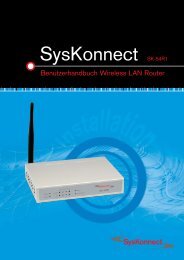Connection to the SysKonnect SK-54P1 802.11g Wireless Print Server
Connection to the SysKonnect SK-54P1 802.11g Wireless Print Server
Connection to the SysKonnect SK-54P1 802.11g Wireless Print Server
Create successful ePaper yourself
Turn your PDF publications into a flip-book with our unique Google optimized e-Paper software.
Configuration Screens 69<br />
<strong>Wireless</strong> security –<br />
WEP<br />
Configuration<br />
<strong>Wireless</strong> Security Screen<br />
<strong>SysKonnect</strong> <strong>SK</strong>-<strong>54P1</strong> <strong>802.11g</strong> <strong>Wireless</strong> <strong>Print</strong> <strong>Server</strong><br />
Region or Domain Select your region from <strong>the</strong> drop-down list.<br />
This field displays <strong>the</strong> region of operation for which <strong>the</strong> wireless<br />
interface is intended. It may not be legal <strong>to</strong> operate <strong>the</strong> router in a<br />
region o<strong>the</strong>r than <strong>the</strong> region shown here. If your country or region<br />
is not listed, please check with your local government agency for<br />
more information on which channels you are allowed <strong>to</strong> use, and<br />
select a region, which allows those channels. (The channel list<br />
changes according <strong>to</strong> <strong>the</strong> selected region.)<br />
Station Name This is <strong>the</strong> same as <strong>the</strong> device (host) name on <strong>the</strong> WAN screen.<br />
On your PC, some wireless status screens may display this<br />
name as <strong>the</strong> access point in use.<br />
Network Type Select <strong>the</strong> correct value for your wireless LAN.<br />
• Ad-hoc mode is used when <strong>the</strong>re is no wireless access<br />
point, and each wireless station communicates directly with<br />
o<strong>the</strong>r wireless stations.<br />
• Infrastructure mode is used when each wireless station connects<br />
<strong>to</strong> <strong>the</strong> wireless access point. This also provides<br />
access <strong>to</strong> <strong>the</strong> wired LAN.<br />
SSID<br />
(ESSID)<br />
There are three options for wireless security:<br />
• DISABLED – no data encryption is used.<br />
• WEP – data is encrypted using <strong>the</strong> WEP standard.<br />
• WPA-P<strong>SK</strong> – data is encrypted using <strong>the</strong> WPA-P<strong>SK</strong> standard. This is a later standard than<br />
WEP, and provides much better security than WEP. Use this if possible.<br />
If WEP is selected, <strong>the</strong> screen will look as follows:<br />
To communicate, all wireless stations must use <strong>the</strong> same SSID/<br />
ESSID.<br />
The default value is blank (null).<br />
Note: The SSID is case-sensitive.<br />
Channel No. In Infrastructure mode, this setting has not effect – <strong>the</strong> access<br />
point determines <strong>the</strong> channel used.<br />
For Ad-hoc mode, select <strong>the</strong> value you wish <strong>to</strong> use on your wireless<br />
LAN. If you experience lost connections and/or slow data<br />
transfers you may need <strong>to</strong> experiment with different channels <strong>to</strong><br />
see which is <strong>the</strong> best.<br />
LINK INFO but<strong>to</strong>n Click this but<strong>to</strong>n <strong>to</strong> open a sub-screen displaying link information.