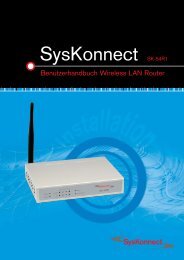Connection to the SysKonnect SK-54P1 802.11g Wireless Print Server
Connection to the SysKonnect SK-54P1 802.11g Wireless Print Server
Connection to the SysKonnect SK-54P1 802.11g Wireless Print Server
Create successful ePaper yourself
Turn your PDF publications into a flip-book with our unique Google optimized e-Paper software.
Operation 55<br />
TCP/IP Tab<br />
<strong>SysKonnect</strong> <strong>SK</strong>-<strong>54P1</strong> <strong>802.11g</strong> <strong>Wireless</strong> <strong>Print</strong> <strong>Server</strong><br />
This tab will allow configuration for <strong>the</strong> TCP/IP network pro<strong>to</strong>col. The basic options are:<br />
• Dynamic IP Address (DHCP) – The IP address is obtained au<strong>to</strong>matically, from a DHCP<br />
server on your network.<br />
• Fixed IP Address – You must enter <strong>the</strong> IP address, subnet mask, and gateway address.<br />
• “IP Address” – Select an unused IP address from <strong>the</strong> address range used on your<br />
LAN.<br />
• “Subnet Mask” – Use <strong>the</strong> same values as PCs on your LAN (or on <strong>the</strong> same LAN<br />
segment, if you have a router).<br />
• “Gateway Address” – Use <strong>the</strong> same values as PCs on your LAN (or on <strong>the</strong> same<br />
LAN segment, if you have a router).<br />
The <strong>SysKonnect</strong> <strong>SK</strong>-<strong>54P1</strong> <strong>802.11g</strong> <strong>Wireless</strong> <strong>Print</strong> <strong>Server</strong> also supports <strong>the</strong> Au<strong>to</strong>-IP function.<br />
If <strong>the</strong> <strong>SysKonnect</strong> <strong>Print</strong> <strong>Server</strong> is set <strong>to</strong> DYNAMIC IP ADDRESS, but <strong>the</strong>re's no DHCP server<br />
found on <strong>the</strong> network, <strong>the</strong> <strong>SysKonnect</strong> <strong>Print</strong> <strong>Server</strong> will get an IP from <strong>the</strong> range of<br />
169.254.1.1 ~ 169.254.254.254 au<strong>to</strong>matically. In this case, even though <strong>the</strong> <strong>SysKonnect</strong> <strong>Print</strong><br />
<strong>Server</strong> was initialized with an Au<strong>to</strong>-IP, it will change <strong>to</strong> DHCP whenever a DHCP server is detected.<br />
Figure 29. TCP/IP Tab<br />
The TCP session parameters should only be changed if advised <strong>to</strong> do so by your network administra<strong>to</strong>r<br />
or print server technical support.