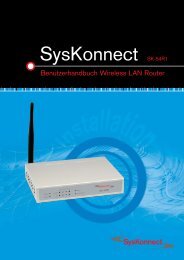Connection to the SysKonnect SK-54P1 802.11g Wireless Print Server
Connection to the SysKonnect SK-54P1 802.11g Wireless Print Server
Connection to the SysKonnect SK-54P1 802.11g Wireless Print Server
Create successful ePaper yourself
Turn your PDF publications into a flip-book with our unique Google optimized e-Paper software.
22 3 Windows Configuration<br />
<strong>Print</strong>ing Methods<br />
The <strong>SysKonnect</strong> <strong>SK</strong>-<strong>54P1</strong> <strong>802.11g</strong> <strong>Wireless</strong> <strong>Print</strong> <strong>Server</strong> supports a number of printing methods:<br />
• Peer-<strong>to</strong>-peer printing means that <strong>the</strong> print jobs are s<strong>to</strong>red (queued) on your PC, and sent<br />
directly <strong>to</strong> <strong>the</strong> <strong>SysKonnect</strong> <strong>SK</strong>-<strong>54P1</strong> <strong>802.11g</strong> <strong>Wireless</strong> <strong>Print</strong> <strong>Server</strong> when it is available.<br />
Fur<strong>the</strong>r information is given in section "Windows Peer-<strong>to</strong>-Peer <strong>Print</strong>ing" on page 23.<br />
• <strong>Server</strong>-based <strong>Print</strong> Queue means that all print jobs are s<strong>to</strong>red (queued) on <strong>the</strong> network<br />
server (e.g. Windows NT/2000) and <strong>the</strong>n sent <strong>to</strong> <strong>the</strong> <strong>SysKonnect</strong> <strong>Print</strong> <strong>Server</strong>. This<br />
allows <strong>the</strong> Network Administra<strong>to</strong>r <strong>to</strong> modify <strong>the</strong> print queue. For example, an important<br />
job can be moved <strong>to</strong> <strong>the</strong> head of <strong>the</strong> queue. For details refer <strong>to</strong> section "Windows with<br />
<strong>Server</strong>-based <strong>Print</strong> Queues" on page 32.<br />
• Windows SMB printing is a Microsoft standard for using a network printer. No additional<br />
software needs <strong>to</strong> be installed on your Windows PC, and printing from MS-DOS<br />
programs is supported. However, due <strong>to</strong> <strong>the</strong> fact that <strong>the</strong> <strong>SysKonnect</strong> <strong>Print</strong> <strong>Server</strong> can<br />
not s<strong>to</strong>re files, large print jobs may cause problems. For details see section "Windows<br />
SMB <strong>Print</strong>ing" on page 31.<br />
• AppleTalk is also supported, and normally no configuration of <strong>the</strong> <strong>SysKonnect</strong> <strong>Print</strong><br />
<strong>Server</strong> is required. For details see section "Macin<strong>to</strong>sh (AppleTalk)" on page 47 .<br />
Which printing method should I use?<br />
• If using Windows 95, 98, NT, Me, 2000, or XP, <strong>the</strong> easiest method <strong>to</strong> use is peer-<strong>to</strong>-peer<br />
printing.<br />
• If using Windows, and you need <strong>to</strong> print from MS-DOS programs, or you don't wish <strong>to</strong><br />
install additional software, use SMB.<br />
However, SMB is not suitable for large, complex documents, so if you need this as well<br />
as MS-DOS printing, you should install both peer-<strong>to</strong>-peer printing and SMB printing. MS-<br />
DOS programs can use <strong>the</strong> SMB printer, Windows programs should use peer-<strong>to</strong>-peer<br />
printing.<br />
• If your LAN has network servers (e.g. Windows NT, Windows 2000 <strong>Server</strong>) use <strong>the</strong><br />
method advised by your Network Administra<strong>to</strong>r. The <strong>SysKonnect</strong> <strong>Print</strong> <strong>Server</strong> can print<br />
via a queue located on a network server, if desired.<br />
• Unix users – refer <strong>to</strong> chapter 4 "Unix System Configuration" on page 37.<br />
• Macin<strong>to</strong>sh users – refer <strong>to</strong> chapter 6 "Macin<strong>to</strong>sh Configuration" on page 47.<br />
Checking your Network Pro<strong>to</strong>cols (Windows 9x)<br />
Your PC must have ei<strong>the</strong>r <strong>the</strong> TCP/IP or NetBEUI pro<strong>to</strong>cols installed. (All versions of Windows<br />
after Windows 95 have TCP/IP installed by default.)<br />
If using peer-<strong>to</strong>-peer printing, <strong>the</strong> installation program will check this for you.<br />
If using o<strong>the</strong>r methods, you must check manually, as follows:<br />
1. Select SETTINGS > CONTROL PANEL > NETWORK OPTION on <strong>the</strong> start menu.<br />
You should see a screen like <strong>the</strong> following: