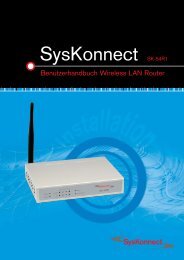Connection to the SysKonnect SK-54P1 802.11g Wireless Print Server
Connection to the SysKonnect SK-54P1 802.11g Wireless Print Server
Connection to the SysKonnect SK-54P1 802.11g Wireless Print Server
Create successful ePaper yourself
Turn your PDF publications into a flip-book with our unique Google optimized e-Paper software.
Windows <strong>Print</strong>ing Problems 89<br />
Windows-only printer problem<br />
I have a Windows-only printer,<br />
and when I tried <strong>to</strong> install <strong>the</strong><br />
peer-<strong>to</strong>-peer printer driver on<br />
Windows 98/Me, installation<br />
failed.<br />
<strong>SysKonnect</strong> <strong>SK</strong>-<strong>54P1</strong> <strong>802.11g</strong> <strong>Wireless</strong> <strong>Print</strong> <strong>Server</strong><br />
Problem Solution<br />
Figure 54. <strong>Print</strong>ers Folder<br />
19. Right-click <strong>the</strong> printer.<br />
20. Ensure that <strong>the</strong> WORK OFF-LINE option is not<br />
checked.<br />
The printer should no longer be grayed out, and is<br />
ready for use.<br />
Note: The screens shown above are from Windows 98.<br />
O<strong>the</strong>r versions of Windows may look slightly different,<br />
but <strong>the</strong> process is identical.<br />
Some Windows-only printers cannot be networked. If a<br />
Windows-only printer cannot be installed using <strong>the</strong> Windows<br />
"Add New <strong>Print</strong>er" wizard, but only by using a program<br />
provided by <strong>the</strong> printer manufacturer, <strong>the</strong>n it<br />
probably cannot be networked.<br />
Try <strong>the</strong> procedure described above (solution for <strong>the</strong> Windows<br />
98 peer-<strong>to</strong>-peer print port driver installation problem).<br />
If you cannot select a printer driver for your printer<br />
within <strong>the</strong> "Add <strong>Print</strong>er" wizard, <strong>the</strong>n <strong>the</strong> printer cannot<br />
be networked.