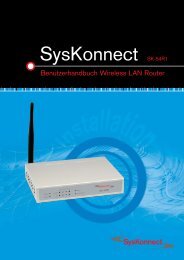Connection to the SysKonnect SK-54P1 802.11g Wireless Print Server
Connection to the SysKonnect SK-54P1 802.11g Wireless Print Server
Connection to the SysKonnect SK-54P1 802.11g Wireless Print Server
Create successful ePaper yourself
Turn your PDF publications into a flip-book with our unique Google optimized e-Paper software.
94 11 Important Information<br />
i<br />
4. Send us <strong>the</strong> faulty product, with a copy of <strong>the</strong> completed form enclosed in its original<br />
packaging (or comparable packaging).<br />
5. Write <strong>the</strong> reference number issued by <strong>SysKonnect</strong> clearly visible on <strong>the</strong> outer packaging.<br />
<strong>SysKonnect</strong> cannot accept any returned product without an RMA number on <strong>the</strong> outer packaging.<br />
The warranty does not apply <strong>to</strong> products that have been damaged by inadequate packaging.<br />
Additional Documentation and Updates<br />
On <strong>the</strong> installation CD-ROM additional information is available, i.e. about o<strong>the</strong>r <strong>SysKonnect</strong><br />
products or o<strong>the</strong>r language versions of this manual.<br />
To view a document on <strong>the</strong> CD-ROM, proceed as follows:<br />
1. Insert <strong>the</strong> installation CD-ROM in<strong>to</strong> your CD-ROM drive.<br />
2. On <strong>the</strong> start page of <strong>the</strong> CD-ROM, click MANUAL.<br />
A list with <strong>the</strong> available manuals is displayed.<br />
3. Click <strong>the</strong> appropriate document.<br />
The PDF file is displayed.<br />
<strong>SysKonnect</strong> maintains a site on <strong>the</strong> World Wide Web where you can find <strong>the</strong> latest information<br />
on our product range and our cus<strong>to</strong>mer support services. The latest software is also provided<br />
on <strong>the</strong> <strong>SysKonnect</strong> web site.<br />
To download <strong>the</strong> latest software or firmware from our web site, proceed as follows:<br />
1. Visit our web site: http://www.syskonnect.com.<br />
2. Click <strong>the</strong> but<strong>to</strong>n DRIVER LIBRARY.<br />
The latest software, sorted by product groups, can be found here.<br />
3. Click <strong>the</strong> appropriate network technology, e.g. GWIRELESS LAN.<br />
4. Select <strong>the</strong> product family <strong>SK</strong>-<strong>54P1</strong> WIRELESS PRINT SERVER.<br />
The available software for this adapter is displayed.<br />
5. Click <strong>the</strong> appropriate software.<br />
6. Click <strong>the</strong> diskette symbol <strong>to</strong> download <strong>the</strong> software.