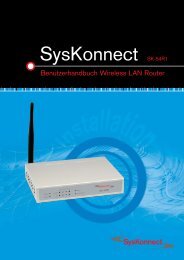Connection to the SysKonnect SK-54P1 802.11g Wireless Print Server
Connection to the SysKonnect SK-54P1 802.11g Wireless Print Server
Connection to the SysKonnect SK-54P1 802.11g Wireless Print Server
You also want an ePaper? Increase the reach of your titles
YUMPU automatically turns print PDFs into web optimized ePapers that Google loves.
70 8 Web-Based Management<br />
Security System<br />
<strong>Wireless</strong><br />
Security<br />
WEP<br />
Figure 41. “<strong>Wireless</strong> Security “ Screen – WEP<br />
WEP<br />
The 802.11b standard. Data is encrypted before transmission,<br />
but <strong>the</strong> encryption system is not very strong.<br />
Au<strong>the</strong>ntication Select <strong>the</strong> appropriate value, as used on your wireless LAN –<br />
OPEN SYSTEM or SHARED KEY.<br />
Key Size Select <strong>the</strong> WEP encryption level:<br />
• 64-bit (sometimes called 40-bit) encryption<br />
• 128-bit (sometimes called 104 bit) encryption<br />
This selection also allows you <strong>to</strong> choose <strong>the</strong> input type for <strong>the</strong><br />
keys – Hex or ASCII.<br />
Keys • Use <strong>the</strong> radio but<strong>to</strong>ns <strong>to</strong> select <strong>the</strong> default key.<br />
• Enter <strong>the</strong> key value(s) you wish <strong>to</strong> use. O<strong>the</strong>r stations must<br />
have <strong>the</strong> same key values.<br />
Keys can be entered in Hex or ASCII, according <strong>to</strong> your Key<br />
Size selection. Hex characters are <strong>the</strong> digits (0 ~ 9) and <strong>the</strong><br />
letters A ~ F.<br />
Passphrase Enter some printable characters in <strong>the</strong> “Passphrase” field and<br />
click <strong>the</strong> GENERATE but<strong>to</strong>n <strong>to</strong> au<strong>to</strong>matically configure <strong>the</strong> WEP<br />
key(s). For 64 bit keys, four keys fields will be generated. For<br />
128 bit keys, only <strong>the</strong> selected WEP key will be generated.