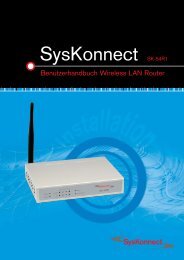Connection to the SysKonnect SK-54P1 802.11g Wireless Print Server
Connection to the SysKonnect SK-54P1 802.11g Wireless Print Server
Connection to the SysKonnect SK-54P1 802.11g Wireless Print Server
You also want an ePaper? Increase the reach of your titles
YUMPU automatically turns print PDFs into web optimized ePapers that Google loves.
Operation 63<br />
<strong>Wireless</strong> Link Info Screen<br />
<strong>SysKonnect</strong> <strong>SK</strong>-<strong>54P1</strong> <strong>802.11g</strong> <strong>Wireless</strong> <strong>Print</strong> <strong>Server</strong><br />
After clicking <strong>the</strong> LINK INFO but<strong>to</strong>n on <strong>the</strong> wireless screen, a screen like <strong>the</strong> following will be<br />
displayed:<br />
Figure 36. “<strong>Wireless</strong> Link Info” Screen<br />
State Indicates which access point is currently in use.<br />
Current Channel Current channel which has been used<br />
Current TX Rate Current transmitting speed<br />
Throughput (Tx ) Shows how much data has been transmitted per second.<br />
Throughput ( Rx ) Shows how much data has been received per second.<br />
Link Quality Indicates <strong>the</strong> quality of <strong>the</strong> wireless connection.<br />
Signal Strength Indicates <strong>the</strong> strength of <strong>the</strong> wireless signal being received.<br />
i The link quality and signal strength data is not available if using <strong>the</strong> Ad-hoc mode.