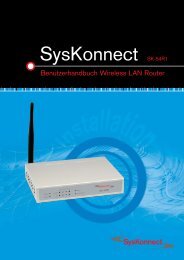Connection to the SysKonnect SK-54P1 802.11g Wireless Print Server
Connection to the SysKonnect SK-54P1 802.11g Wireless Print Server
Connection to the SysKonnect SK-54P1 802.11g Wireless Print Server
Create successful ePaper yourself
Turn your PDF publications into a flip-book with our unique Google optimized e-Paper software.
78 9 Special Features<br />
Internet Mail <strong>Print</strong>ing<br />
The Internet mail printing system allows users <strong>to</strong> print data <strong>to</strong> your printer across <strong>the</strong> Internet.<br />
Users send <strong>the</strong> Internet <strong>SysKonnect</strong> <strong>SK</strong>-<strong>54P1</strong> <strong>802.11g</strong> <strong>Wireless</strong> <strong>Print</strong> <strong>Server</strong> an e-mail, with<br />
<strong>the</strong> print job normally sent as an attachment <strong>to</strong> <strong>the</strong> e-mail. The <strong>SysKonnect</strong> <strong>SK</strong>-<strong>54P1</strong><br />
<strong>802.11g</strong> <strong>Wireless</strong> <strong>Print</strong> <strong>Server</strong> will retrieve <strong>the</strong> e-mail and print it.<br />
System Requirements<br />
Mail server • Accessibility<br />
The mail server must be accessible by <strong>the</strong> intended clients or users. Normally, this<br />
means a permanent connection <strong>to</strong> <strong>the</strong> Internet.<br />
• Pro<strong>to</strong>cols<br />
The mail server must support <strong>the</strong> POP3 and SMTP pro<strong>to</strong>cols. The Internet printing system<br />
uses <strong>the</strong>se pro<strong>to</strong>cols and <strong>the</strong> most common e-mail formatting standards:<br />
• MIME (Multipurpose Internet Mail Extensions)<br />
• Base64 encoding (for mail attachments)<br />
Internet <strong>SysKonnect</strong><br />
<strong>Print</strong> <strong>Server</strong><br />
User (client) requirements<br />
• TCIP/IP pro<strong>to</strong>col<br />
The LAN must use <strong>the</strong> TCP/IP pro<strong>to</strong>col.<br />
• Mail server access<br />
The <strong>SysKonnect</strong> <strong>Print</strong> <strong>Server</strong> must be able <strong>to</strong> access <strong>the</strong> mail server using a single IP<br />
address.<br />
• Mail account<br />
The <strong>SysKonnect</strong> <strong>Print</strong> <strong>Server</strong> must have a mail account. Users print by sending an e-mail<br />
<strong>to</strong> this mail account.<br />
• Internet connection<br />
Ei<strong>the</strong>r through a LAN or dial-up.<br />
• E-mail address<br />
This is used <strong>to</strong> notify <strong>the</strong> user that <strong>the</strong>ir print job has been done, or if <strong>the</strong>re are any problems.<br />
• <strong>Print</strong>er driver<br />
Users must have a printer driver which matches <strong>the</strong> printer connected <strong>to</strong> <strong>the</strong> remote<br />
Internet <strong>SysKonnect</strong> <strong>Print</strong> <strong>Server</strong>.<br />
• <strong>Print</strong> capture software<br />
To print more than plain text, users require InterNet <strong>Print</strong>ing Port software <strong>to</strong> capture <strong>the</strong><br />
print job and convert it in<strong>to</strong> an e-mail attachment.<br />
The InterNet <strong>Print</strong>ing Port software is available for <strong>the</strong> following operating systems:<br />
• Microsoft Windows 95, 98, or Me<br />
• Microsoft Windows NT 4.0, Windows 2000, or XP