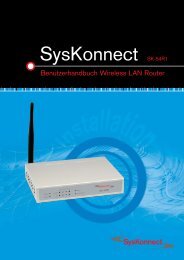Connection to the SysKonnect SK-54P1 802.11g Wireless Print Server
Connection to the SysKonnect SK-54P1 802.11g Wireless Print Server
Connection to the SysKonnect SK-54P1 802.11g Wireless Print Server
You also want an ePaper? Increase the reach of your titles
YUMPU automatically turns print PDFs into web optimized ePapers that Google loves.
Operation 57<br />
NetBEUI Tab<br />
<strong>SysKonnect</strong> <strong>SK</strong>-<strong>54P1</strong> <strong>802.11g</strong> <strong>Wireless</strong> <strong>Print</strong> <strong>Server</strong><br />
This screen allows you <strong>to</strong>:<br />
• choose <strong>the</strong> domain name for <strong>the</strong> selected <strong>SysKonnect</strong> <strong>Print</strong> <strong>Server</strong>.<br />
• set how fast jobs are sent <strong>to</strong> <strong>the</strong> printer by using <strong>the</strong> “Response Time” field.<br />
• set <strong>the</strong> desired option for <strong>the</strong> “Abort Job if Error Occured” setting.<br />
• Yes causes a print job <strong>to</strong> be terminated if a printing error occurs.<br />
• No (default) will try <strong>to</strong> continue but may cause print errors.<br />
Figure 31. NetBEUI Tab