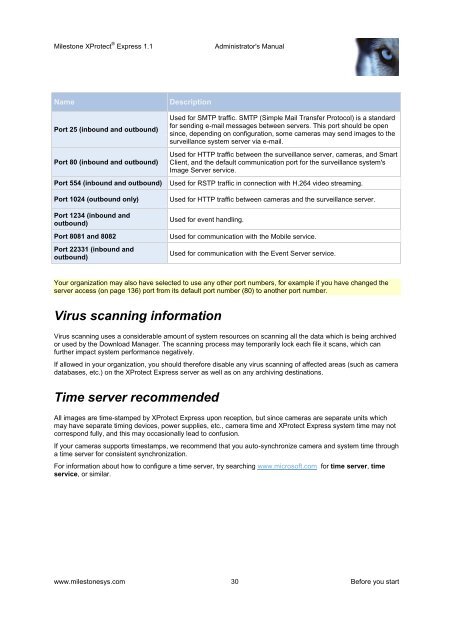XProtect Express 1.1; Administrator's Manual - Milestone
XProtect Express 1.1; Administrator's Manual - Milestone
XProtect Express 1.1; Administrator's Manual - Milestone
You also want an ePaper? Increase the reach of your titles
YUMPU automatically turns print PDFs into web optimized ePapers that Google loves.
<strong>Milestone</strong> <strong>XProtect</strong> ® <strong>Express</strong> <strong>1.1</strong><strong>Administrator's</strong> <strong>Manual</strong>NamePort 25 (inbound and outbound)Port 80 (inbound and outbound)Port 554 (inbound and outbound)Port 1024 (outbound only)Port 1234 (inbound andoutbound)Port 8081 and 8082Port 22331 (inbound andoutbound)DescriptionUsed for SMTP traffic. SMTP (Simple Mail Transfer Protocol) is a standardfor sending e-mail messages between servers. This port should be opensince, depending on configuration, some cameras may send images to thesurveillance system server via e-mail.Used for HTTP traffic between the surveillance server, cameras, and SmartClient, and the default communication port for the surveillance system'sImage Server service.Used for RSTP traffic in connection with H.264 video streaming.Used for HTTP traffic between cameras and the surveillance server.Used for event handling.Used for communication with the Mobile service.Used for communication with the Event Server service.Your organization may also have selected to use any other port numbers, for example if you have changed theserver access (on page 136) port from its default port number (80) to another port number.Virus scanning informationVirus scanning uses a considerable amount of system resources on scanning all the data which is being archivedor used by the Download Manager. The scanning process may temporarily lock each file it scans, which canfurther impact system performance negatively.If allowed in your organization, you should therefore disable any virus scanning of affected areas (such as cameradatabases, etc.) on the <strong>XProtect</strong> <strong>Express</strong> server as well as on any archiving destinations.Time server recommendedAll images are time-stamped by <strong>XProtect</strong> <strong>Express</strong> upon reception, but since cameras are separate units whichmay have separate timing devices, power supplies, etc., camera time and <strong>XProtect</strong> <strong>Express</strong> system time may notcorrespond fully, and this may occasionally lead to confusion.If your cameras supports timestamps, we recommend that you auto-synchronize camera and system time througha time server for consistent synchronization.For information about how to configure a time server, try searching www.microsoft.com for time server, timeservice, or similar.www.milestonesys.com 30 Before you start