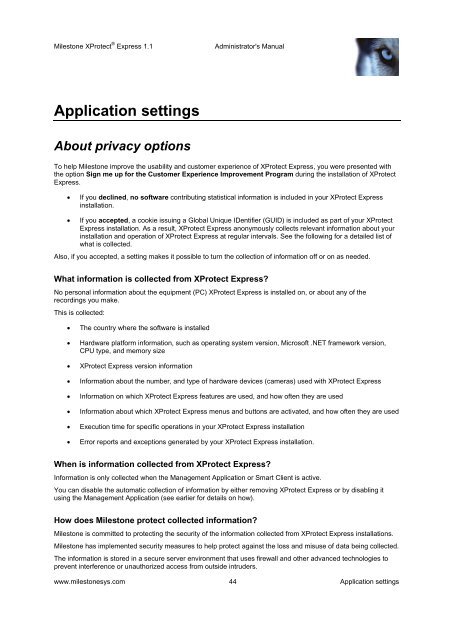XProtect Express 1.1; Administrator's Manual - Milestone
XProtect Express 1.1; Administrator's Manual - Milestone
XProtect Express 1.1; Administrator's Manual - Milestone
You also want an ePaper? Increase the reach of your titles
YUMPU automatically turns print PDFs into web optimized ePapers that Google loves.
<strong>Milestone</strong> <strong>XProtect</strong> ® <strong>Express</strong> <strong>1.1</strong><strong>Administrator's</strong> <strong>Manual</strong>Application settingsAbout privacy optionsTo help <strong>Milestone</strong> improve the usability and customer experience of <strong>XProtect</strong> <strong>Express</strong>, you were presented withthe option Sign me up for the Customer Experience Improvement Program during the installation of <strong>XProtect</strong><strong>Express</strong>.If you declined, no software contributing statistical information is included in your <strong>XProtect</strong> <strong>Express</strong>installation.If you accepted, a cookie issuing a Global Unique IDentifier (GUID) is included as part of your <strong>XProtect</strong><strong>Express</strong> installation. As a result, <strong>XProtect</strong> <strong>Express</strong> anonymously collects relevant information about yourinstallation and operation of <strong>XProtect</strong> <strong>Express</strong> at regular intervals. See the following for a detailed list ofwhat is collected.Also, if you accepted, a setting makes it possible to turn the collection of information off or on as needed.What information is collected from <strong>XProtect</strong> <strong>Express</strong>?No personal information about the equipment (PC) <strong>XProtect</strong> <strong>Express</strong> is installed on, or about any of therecordings you make.This is collected:The country where the software is installedHardware platform information, such as operating system version, Microsoft .NET framework version,CPU type, and memory size<strong>XProtect</strong> <strong>Express</strong> version informationInformation about the number, and type of hardware devices (cameras) used with <strong>XProtect</strong> <strong>Express</strong>Information on which <strong>XProtect</strong> <strong>Express</strong> features are used, and how often they are usedInformation about which <strong>XProtect</strong> <strong>Express</strong> menus and buttons are activated, and how often they are usedExecution time for specific operations in your <strong>XProtect</strong> <strong>Express</strong> installationError reports and exceptions generated by your <strong>XProtect</strong> <strong>Express</strong> installation.When is information collected from <strong>XProtect</strong> <strong>Express</strong>?Information is only collected when the Management Application or Smart Client is active.You can disable the automatic collection of information by either removing <strong>XProtect</strong> <strong>Express</strong> or by disabling itusing the Management Application (see earlier for details on how).How does <strong>Milestone</strong> protect collected information?<strong>Milestone</strong> is committed to protecting the security of the information collected from <strong>XProtect</strong> <strong>Express</strong> installations.<strong>Milestone</strong> has implemented security measures to help protect against the loss and misuse of data being collected.The information is stored in a secure server environment that uses firewall and other advanced technologies toprevent interference or unauthorized access from outside intruders.www.milestonesys.com 44 Application settings