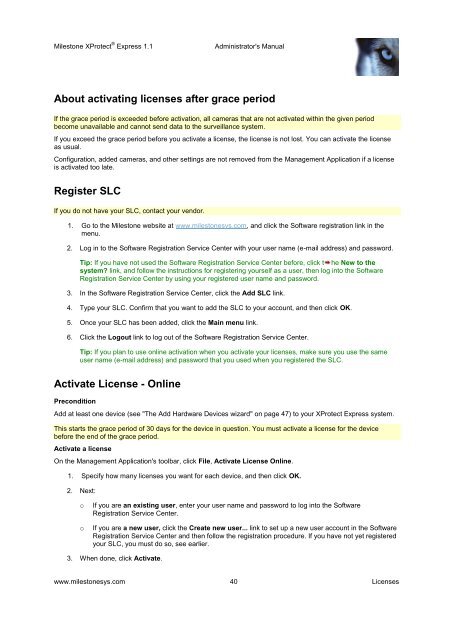<strong>Milestone</strong> <strong>XProtect</strong> ® <strong>Express</strong> <strong>1.1</strong><strong>Administrator's</strong> <strong>Manual</strong>About activating licenses after grace periodIf the grace period is exceeded before activation, all cameras that are not activated within the given periodbecome unavailable and cannot send data to the surveillance system.If you exceed the grace period before you activate a license, the license is not lost. You can activate the licenseas usual.Configuration, added cameras, and other settings are not removed from the Management Application if a licenseis activated too late.Register SLCIf you do not have your SLC, contact your vendor.1. Go to the <strong>Milestone</strong> website at www.milestonesys.com, and click the Software registration link in themenu.2. Log in to the Software Registration Service Center with your user name (e-mail address) and password.Tip: If you have not used the Software Registration Service Center before, click t he New to thesystem? link, and follow the instructions for registering yourself as a user, then log into the SoftwareRegistration Service Center by using your registered user name and password.3. In the Software Registration Service Center, click the Add SLC link.4. Type your SLC. Confirm that you want to add the SLC to your account, and then click OK.5. Once your SLC has been added, click the Main menu link.6. Click the Logout link to log out of the Software Registration Service Center.Tip: If you plan to use online activation when you activate your licenses, make sure you use the sameuser name (e-mail address) and password that you used when you registered the SLC.Activate License - OnlinePreconditionAdd at least one device (see "The Add Hardware Devices wizard" on page 47) to your <strong>XProtect</strong> <strong>Express</strong> system.This starts the grace period of 30 days for the device in question. You must activate a license for the devicebefore the end of the grace period.Activate a licenseOn the Management Application's toolbar, click File, Activate License Online.1. Specify how many licenses you want for each device, and then click OK.2. Next:ooIf you are an existing user, enter your user name and password to log into the SoftwareRegistration Service Center.If you are a new user, click the Create new user... link to set up a new user account in the SoftwareRegistration Service Center and then follow the registration procedure. If you have not yet registeredyour SLC, you must do so, see earlier.3. When done, click Activate.www.milestonesys.com 40 Licenses
<strong>Milestone</strong> <strong>XProtect</strong> ® <strong>Express</strong> <strong>1.1</strong><strong>Administrator's</strong> <strong>Manual</strong>4. When your temporary license file (.lic) is successfully updated, click Close. Your license file (.lic) is nowupdated and permanent. Updates are visible in your Hardware Device Summary table.Activate by using this process each time you add a new device.If you receive an online activation error messageUnder rare circumstances, you may receive one of the following error messages during online activation. Shouldyou receive one, the following list of Problems and What to do will help you identify the problem:Unable to access license server, Error activating license, License not allowed, Feature not registered,Feature already in use, Failed to login.ooProblem: Online activation was not possible, either due to a problem on the online activation serveritself, a problem with your connection to the online activation server, or to a problem with thespecified information (such as username or password).What to do: Contact <strong>Milestone</strong> Support (support@milestonesys.com), who will investigate the issuefor you. If activation has already taken place on another system, activation should not be necessary,as another system is already running with your activated licenses. If you believe that this is wrong,contact <strong>Milestone</strong> Support (support@milestonesys.com), who will investigate the issue for you.Activate License - OfflinePreconditionAdd at least one device (see "The Add Hardware Devices wizard" on page 47) to your <strong>XProtect</strong> <strong>Express</strong> system.This starts the grace period of 30 days for the device in question. You must activate a license for the devicebefore the end of the grace period.Step 1: Export license for activation (offline)To export a license file with your currently added devices for activation, do the following:1. On the Management Application's toolbar, click File, Manage License Offline, Export License forActivation.2. Specify a file name and a location for the license request (.lrq) file (automatically generated by <strong>XProtect</strong><strong>Express</strong>). If your computer does not have internet access, use external, removable data storage.3. If needed, move the external data storage with the .lrq file to a computer with internet access. Open aninternet browser and go to <strong>Milestone</strong>'s website at www.milestonesys.com. Select Software Registrationfrom the top menu. If you have used the Software Registration Service Center before, log in with your e-mail and password. Otherwise, click New to the System? to create a new user account and register yourSLC.1. Under Current SLCs, select the SLC.2. In the menu for SLC properties, use the Upload LRQ function to upload the generated .lrq file.4. Next, you receive the updated permanent license file (.lic) from <strong>Milestone</strong> via e-mail. Save it to a locationaccessible from the Management Application.Step 2: Import license (offline)When you have received your permanent license file (.lic) from <strong>Milestone</strong> via e-mail and saved it to a locationaccessible from the Management Application, you are ready to import it to your surveillance system.Tip: The following procedure is also used for changing SLC/licenses.1. On the Management Application's toolbar, click File, Manage License Offline, Import License, andselect your saved .lic file to import it.www.milestonesys.com 41 Licenses