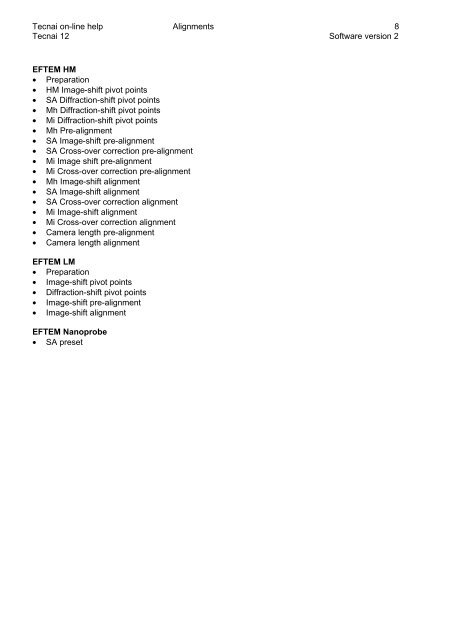Tecnai on-line help manual -- Alignments - UT Southwestern
Tecnai on-line help manual -- Alignments - UT Southwestern
Tecnai on-line help manual -- Alignments - UT Southwestern
- No tags were found...
Create successful ePaper yourself
Turn your PDF publications into a flip-book with our unique Google optimized e-Paper software.
<str<strong>on</strong>g>Tecnai</str<strong>on</strong>g> <strong>on</strong>-<strong>line</strong> <strong>help</strong> <strong>Alignments</strong> 8<str<strong>on</strong>g>Tecnai</str<strong>on</strong>g> 12 Software versi<strong>on</strong> 2EFTEM HM• Preparati<strong>on</strong>• HM Image-shift pivot points• SA Diffracti<strong>on</strong>-shift pivot points• Mh Diffracti<strong>on</strong>-shift pivot points• Mi Diffracti<strong>on</strong>-shift pivot points• Mh Pre-alignment• SA Image-shift pre-alignment• SA Cross-over correcti<strong>on</strong> pre-alignment• Mi Image shift pre-alignment• Mi Cross-over correcti<strong>on</strong> pre-alignment• Mh Image-shift alignment• SA Image-shift alignment• SA Cross-over correcti<strong>on</strong> alignment• Mi Image-shift alignment• Mi Cross-over correcti<strong>on</strong> alignment• Camera length pre-alignment• Camera length alignmentEFTEM LM• Preparati<strong>on</strong>• Image-shift pivot points• Diffracti<strong>on</strong>-shift pivot points• Image-shift pre-alignment• Image-shift alignmentEFTEM Nanoprobe• SA preset