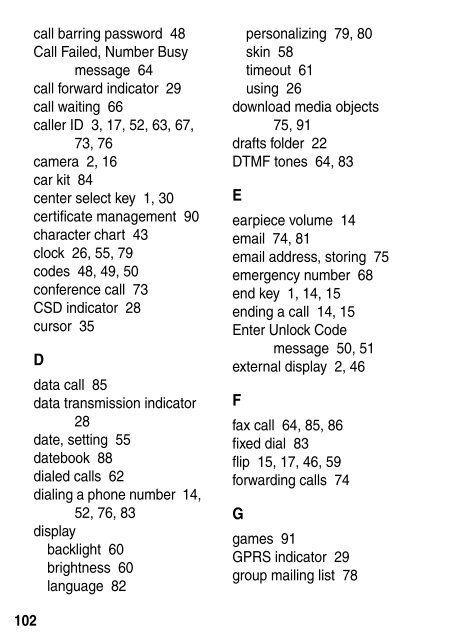call barring password 48Call Failed, Number Busymessage 64call forward indicator 29call waiting 66caller ID 3, 17, 52, 63, 67,73, 76camera 2, 16car kit 84center select key 1, 30certificate management 90character chart 43clock 26, 55, 79codes 48, 49, 50conference call 73CSD indicator 28cursor 35Ddata call 85data transmission indicator28date, setting 55datebook 88dialed calls 62dialing a phone number 14,52, 76, 83displaybacklight 60brightness 60language 82personalizing 79, 80skin 58timeout 61using 26download media objects75, 91drafts folder 22DTMF tones 64, 83Eearpiece volume 14email 74, 81email address, storing 75emergency number 68end key 1, 14, 15ending a call 14, 15Enter Unlock Codemessage 50, 51external display 2, 46Ffax call 64, 85, 86fixed dial 83flip 15, 17, 46, 59forwarding calls 74Ggames 91GPRS indicator 29group mailing list 78102
Hhandsfree speaker 48handsfree use 84headset 47, 84Hide ID feature 63hold call 66home keys 80home screen 26Iin-call indicator 29Incoming Call message 67indicators 26, 28, 29, 30,37, 65, 70instant messenger. See AIMinternational access code68iTAP text entry mode 37JJava applications 91Java midlet indicator 29Kkeypad 59, 79keys 1, 8, 13, 14, 15, 27,30, 31, 46, 47, 80Llanguage 82left soft key 1, 27, 80lockapplication 90phone 49SIM card 90Low Battery message 30Mmaking a call 14, 52, 76master clear 82master reset 82menuentering text 34language 82navigating 32personalizing 79, 80selecting feature 33menu icons 26, 33, 79, 80menu indicator 26menu key 1, 8message 26, 74, 75, 79message indicator 30message key 1, 31micro-browser 26, 91missed call indicator 65Missed Calls message 47,65MMS, defined 19MotoMixer 91103
- Page 1:
V3GSM
- Page 4 and 5:
Check It Out!Camera LensSmart KeyTa
- Page 6 and 7:
Motorola, Inc.Consumer Advocacy Off
- Page 8 and 9:
6If You Forget a Code, PIN, or Pass
- Page 10 and 11:
Getting StartedGetting StartedCAUTI
- Page 12 and 13:
Getting StartedBattery TipsBattery
- Page 14 and 15:
Tip: The angle connector provided w
- Page 16 and 17:
Getting StartedAdjusting VolumePres
- Page 18 and 19:
Highlight FeaturesYou can do much m
- Page 20 and 21:
Action3 Press the smart key to take
- Page 22 and 23:
Highlight FeaturesPressTo5 S scroll
- Page 24 and 25:
Highlight FeaturesPressTo7 keypad k
- Page 26 and 27:
Highlight FeaturesSearching for Oth
- Page 28 and 29:
Learning to Use YourPhoneSee page 1
- Page 30 and 31:
The following status indicators can
- Page 32 and 33:
032380o7. Message Indicator - Displ
- Page 34 and 35:
Using MenusFrom the home screen, pr
- Page 36 and 37:
• In an alphabetized list, press
- Page 38 and 39:
Alternatively, you can select a tex
- Page 40 and 41:
If necessary, press # in a text ent
- Page 42 and 43:
Action3 Press SELECT (-) to select
- Page 44 and 45:
For example, if you press 8 one tim
- Page 46 and 47:
Using Numeric ModeIn a text entry s
- Page 48 and 49:
Learning to Use Your PhoneUsing the
- Page 50 and 51:
Learning to Use Your PhoneUsing the
- Page 52 and 53:
At the Enter Unlock Code prompt:Pre
- Page 54 and 55: Learning to Use Your PhoneRecording
- Page 56 and 57: Setting Up Your PhoneSetting Up You
- Page 58 and 59: Setting a Wallpaper ImageSet a phot
- Page 60 and 61: Setting Up Your PhoneChanging Phone
- Page 62 and 63: PressTo1 S scroll to Multi-Key orOp
- Page 64 and 65: Calling FeaturesFor basic instructi
- Page 66 and 67: OptionSend TonesTalk then FaxDescri
- Page 68 and 69: PressNorSTORE (+)orMTocall the numb
- Page 70 and 71: Calling an Emergency NumberYour ser
- Page 72 and 73: Receiving a Voicemail MessageWhen y
- Page 74 and 75: Settings MenuPhone Featuresl Person
- Page 76 and 77: FeatureCallForwardingCall BarringTT
- Page 78 and 79: Phone FeaturesFeatureDial NumberVoi
- Page 80 and 81: Phone FeaturesFeatureSortPhonebookL
- Page 82 and 83: FeatureShow orHide MenuIconsChangeM
- Page 84 and 85: Menu FeaturesPhone FeaturesFeatureL
- Page 86 and 87: Call MonitoringNetwork connection t
- Page 88 and 89: FeatureTalk ThenFaxDescriptionConne
- Page 90 and 91: Network FeaturesFeatureNetworkSetti
- Page 92 and 93: SecurityFeatureSIM PINLockApplicati
- Page 94 and 95: FeaturePlay MusicCreatePlaylistCrea
- Page 96 and 97: Specific Absorption Rate Data94The
- Page 98 and 99: License Agreement for AOL®Instant
- Page 100 and 101: 98OUT OF OR RELATING TO THIS AGREEM
- Page 102 and 103: European Union DirectivesConformanc
- Page 106 and 107: 104multimedia message 3, 19,74, 75m
- Page 108: volumeearpiece 14keypad 79ringer 14