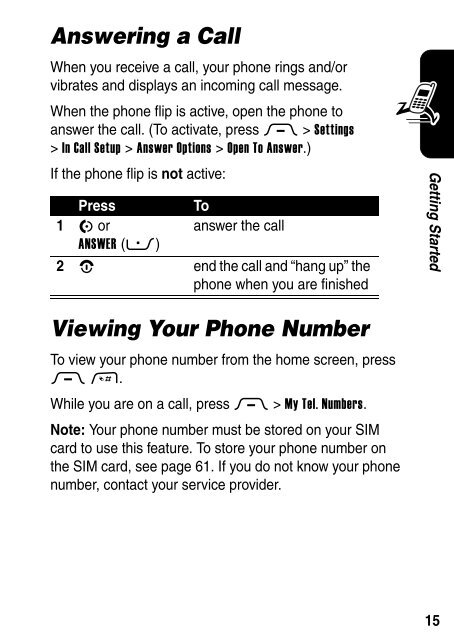Motorola RAZR V3 Manual - Virgin Media
Motorola RAZR V3 Manual - Virgin Media
Motorola RAZR V3 Manual - Virgin Media
- No tags were found...
You also want an ePaper? Increase the reach of your titles
YUMPU automatically turns print PDFs into web optimized ePapers that Google loves.
Answering a CallWhen you receive a call, your phone rings and/orvibrates and displays an incoming call message.When the phone flip is active, open the phone toanswer the call. (To activate, press M > Settings> In Call Setup > Answer Options > Open To Answer.)If the phone flip is not active:PressTo1 N oranswer the callANSWER (-)2 O end the call and “hang up” thephone when you are finishedGetting StartedViewing Your Phone NumberTo view your phone number from the home screen, pressM#.While you are on a call, press M > My Tel. Numbers.Note: Your phone number must be stored on your SIMcard to use this feature. To store your phone number onthe SIM card, see page 61. If you do not know your phonenumber, contact your service provider.15