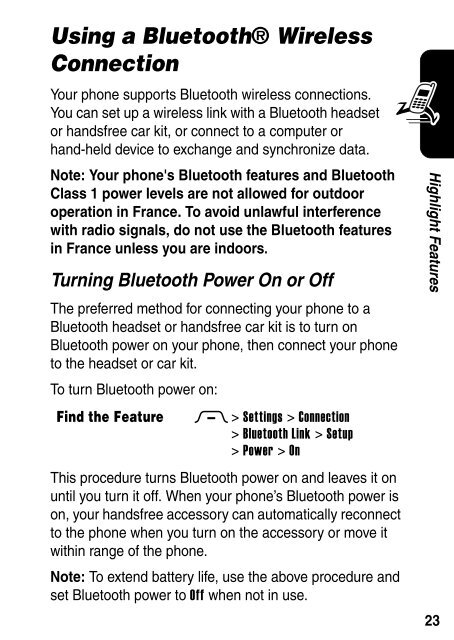Motorola RAZR V3 Manual - Virgin Media
Motorola RAZR V3 Manual - Virgin Media
Motorola RAZR V3 Manual - Virgin Media
- No tags were found...
You also want an ePaper? Increase the reach of your titles
YUMPU automatically turns print PDFs into web optimized ePapers that Google loves.
Using a Bluetooth® WirelessConnectionYour phone supports Bluetooth wireless connections.You can set up a wireless link with a Bluetooth headsetor handsfree car kit, or connect to a computer orhand-held device to exchange and synchronize data.Note: Your phone's Bluetooth features and BluetoothClass 1 power levels are not allowed for outdooroperation in France. To avoid unlawful interferencewith radio signals, do not use the Bluetooth featuresin France unless you are indoors.Turning Bluetooth Power On or OffThe preferred method for connecting your phone to aBluetooth headset or handsfree car kit is to turn onBluetooth power on your phone, then connect your phoneto the headset or car kit.To turn Bluetooth power on:Find the FeatureM > Settings > Connection> Bluetooth Link > Setup> Power > OnThis procedure turns Bluetooth power on and leaves it onuntil you turn it off. When your phone’s Bluetooth power ison, your handsfree accessory can automatically reconnectto the phone when you turn on the accessory or move itwithin range of the phone.Note: To extend battery life, use the above procedure andset Bluetooth power to Off when not in use.Highlight Features23