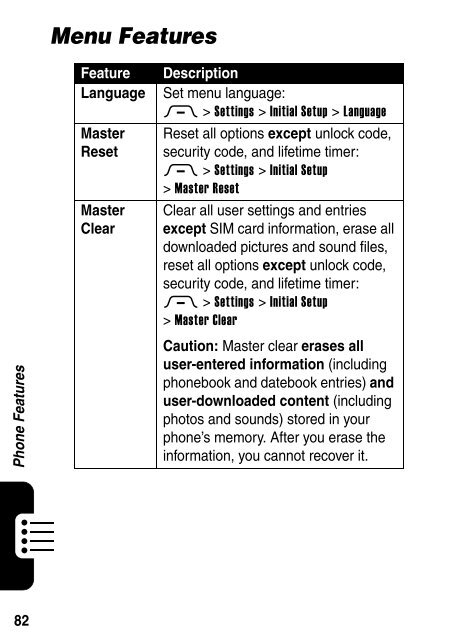Motorola RAZR V3 Manual - Virgin Media
Motorola RAZR V3 Manual - Virgin Media
Motorola RAZR V3 Manual - Virgin Media
- No tags were found...
Create successful ePaper yourself
Turn your PDF publications into a flip-book with our unique Google optimized e-Paper software.
Menu FeaturesPhone FeaturesFeatureLanguageMasterResetMasterClearDescriptionSet menu language:M > Settings > Initial Setup > LanguageReset all options except unlock code,security code, and lifetime timer:M > Settings > Initial Setup> Master ResetClear all user settings and entriesexcept SIM card information, erase alldownloaded pictures and sound files,reset all options except unlock code,security code, and lifetime timer:M > Settings > Initial Setup> Master ClearCaution: Master clear erases alluser-entered information (includingphonebook and datebook entries) anduser-downloaded content (includingphotos and sounds) stored in yourphone’s memory. After you erase theinformation, you cannot recover it.82