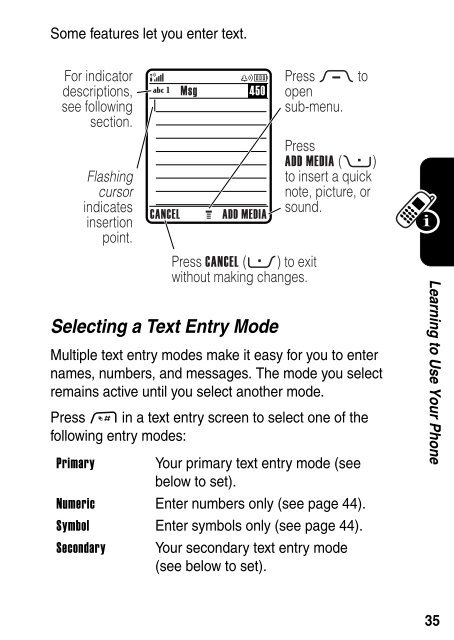Motorola RAZR V3 Manual - Virgin Media
Motorola RAZR V3 Manual - Virgin Media
Motorola RAZR V3 Manual - Virgin Media
- No tags were found...
Create successful ePaper yourself
Turn your PDF publications into a flip-book with our unique Google optimized e-Paper software.
Some features let you enter text.For indicatordescriptions,see followingsection.Flashingcursorindicatesinsertionpoint.CANCELMsg 450ADD MEDIAPress CANCEL (-) to exitwithout making changes.Selecting a Text Entry ModePress M toopensub-menu.PressADD MEDIA (+)to insert a quicknote, picture, orsound.Multiple text entry modes make it easy for you to enternames, numbers, and messages. The mode you selectremains active until you select another mode.Press # in a text entry screen to select one of thefollowing entry modes:Primary Your primary text entry mode (seebelow to set).Numeric Enter numbers only (see page 44).Symbol Enter symbols only (see page 44).Secondary Your secondary text entry mode(see below to set).Learning to Use Your Phone35