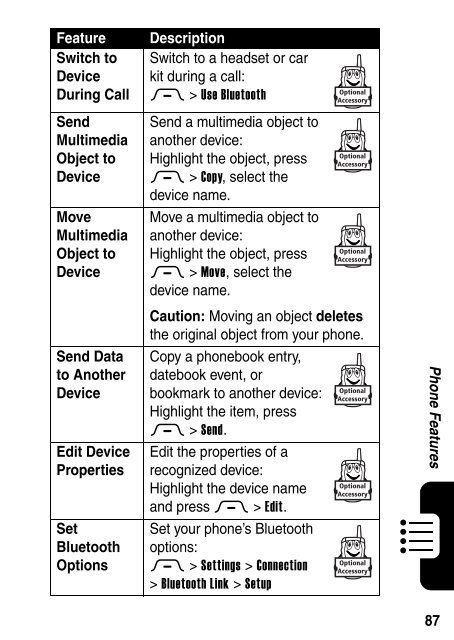Motorola RAZR V3 Manual - Virgin Media
Motorola RAZR V3 Manual - Virgin Media
Motorola RAZR V3 Manual - Virgin Media
- No tags were found...
You also want an ePaper? Increase the reach of your titles
YUMPU automatically turns print PDFs into web optimized ePapers that Google loves.
FeatureSwitch toDeviceDuring CallSendMultimediaObject toDeviceMoveMultimediaObject toDeviceSend Datato AnotherDeviceEdit DevicePropertiesSetBluetoothOptionsDescriptionSwitch to a headset or carkit during a call:M > Use BluetoothSend a multimedia object toanother device:Highlight the object, pressM > Copy, select thedevice name.Move a multimedia object toanother device:Highlight the object, pressM > Move, select thedevice name.Caution: Moving an object deletesthe original object from your phone.Copy a phonebook entry,datebook event, orbookmark to another device:Highlight the item, pressM > Send.Edit the properties of arecognized device:Highlight the device nameand press M > Edit.Set your phone’s Bluetoothoptions:M > Settings > Connection> Bluetooth Link > SetupPhone Features87