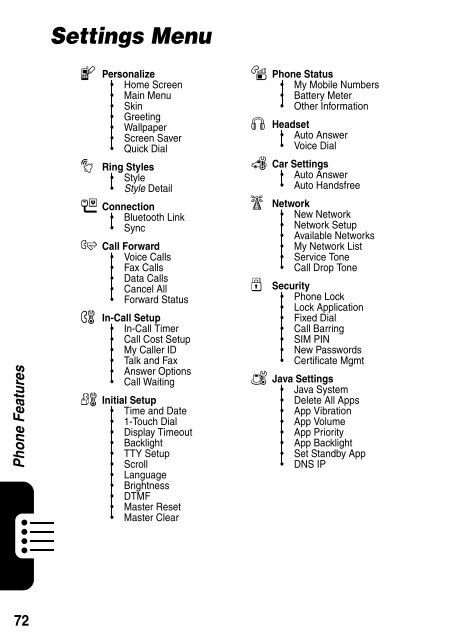Motorola RAZR V3 Manual - Virgin Media
Motorola RAZR V3 Manual - Virgin Media
Motorola RAZR V3 Manual - Virgin Media
- No tags were found...
You also want an ePaper? Increase the reach of your titles
YUMPU automatically turns print PDFs into web optimized ePapers that Google loves.
Settings MenuPhone Featuresl Personalize• Home Screen• Main Menu• Skin• Greeting• Wallpaper• Screen Saver• Quick Dialt Ring Styles• Style• Style DetailL Connection• Bluetooth Link• SyncH Call Forward• Voice Calls• Fax Calls• Data Calls• Cancel All• Forward StatusU In-Call Setup• In-Call Timer• Call Cost Setup• My Caller ID• Talk and Fax• Answer Options• Call WaitingZ Initial Setup• Time and Date• 1-Touch Dial• Display Timeout• Backlight• TTY Setup• Scroll• Language• Brightness• DTMF• Master Reset• Master Clearm Phone Status• My Mobile Numbers• Battery Meter• Other InformationS Headset• Auto Answer• Voice DialJ Car Settings• Auto Answer• Auto Handsfreej Network• New Network• Network Setup• Available Networks• My Network List• Service Tone• Call Drop Toneu Security• Phone Lock• Lock Application• Fixed Dial• Call Barring• SIM PIN• New Passwords• Certificate Mgmtc Java Settings• Java System• Delete All Apps• App Vibration• App Volume• App Priority• App Backlight• Set Standby App• DNS IP72