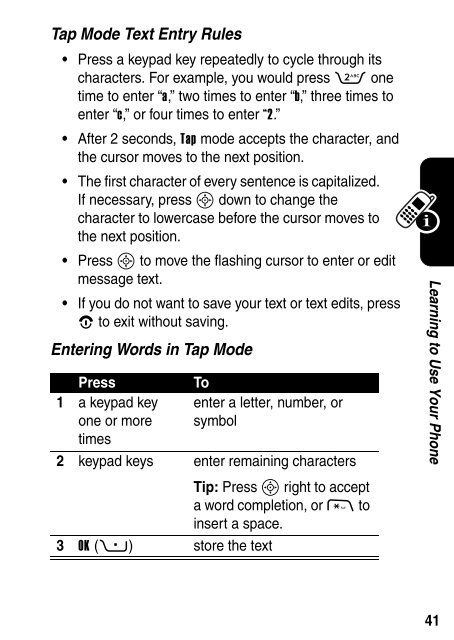Motorola RAZR V3 Manual - Virgin Media
Motorola RAZR V3 Manual - Virgin Media
Motorola RAZR V3 Manual - Virgin Media
- No tags were found...
Create successful ePaper yourself
Turn your PDF publications into a flip-book with our unique Google optimized e-Paper software.
Tap Mode Text Entry Rules• Press a keypad key repeatedly to cycle through itscharacters. For example, you would press 2 onetime to enter “a,” two times to enter “b,” three times toenter “c,” or four times to enter “2.”• After 2 seconds, Tap mode accepts the character, andthe cursor moves to the next position.• The first character of every sentence is capitalized.If necessary, press S down to change thecharacter to lowercase before the cursor moves tothe next position.• Press S to move the flashing cursor to enter or editmessage text.• If you do not want to save your text or text edits, pressO to exit without saving.Entering Words in Tap ModePressTo1 a keypad keyone or moreenter a letter, number, orsymboltimes2 keypad keys enter remaining charactersTip: Press S right to accepta word completion, or * toinsert a space.3 OK (+) store the textLearning to Use Your Phone41