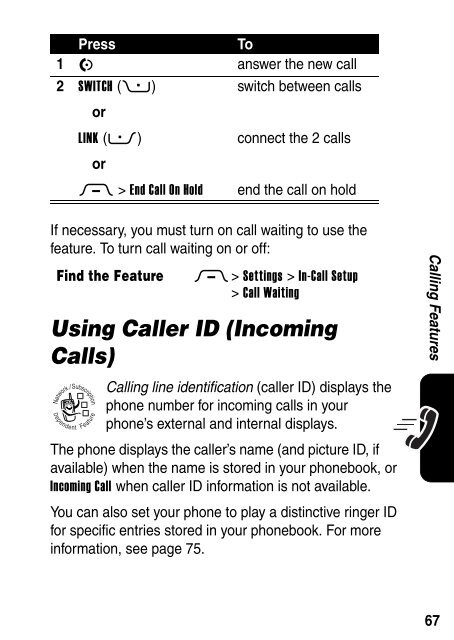Motorola RAZR V3 Manual - Virgin Media
Motorola RAZR V3 Manual - Virgin Media
Motorola RAZR V3 Manual - Virgin Media
- No tags were found...
You also want an ePaper? Increase the reach of your titles
YUMPU automatically turns print PDFs into web optimized ePapers that Google loves.
PressTo1 N answer the new call2 SWITCH (+)orLINK (-)orM > EndCallOnHoldswitch between callsconnect the 2 callsend the call on holdIf necessary, you must turn on call waiting to use thefeature. To turn call waiting on or off:Find the FeatureM > Settings > In-Call Setup> Call WaitingUsing Caller ID (IncomingCalls)Calling line identification (caller ID) displays the032380o phone number for incoming calls in yourphone’s external and internal displays.The phone displays the caller’s name (and picture ID, ifavailable) when the name is stored in your phonebook, orIncoming Call when caller ID information is not available.You can also set your phone to play a distinctive ringer IDfor specific entries stored in your phonebook. For moreinformation, see page 75.Calling Features67