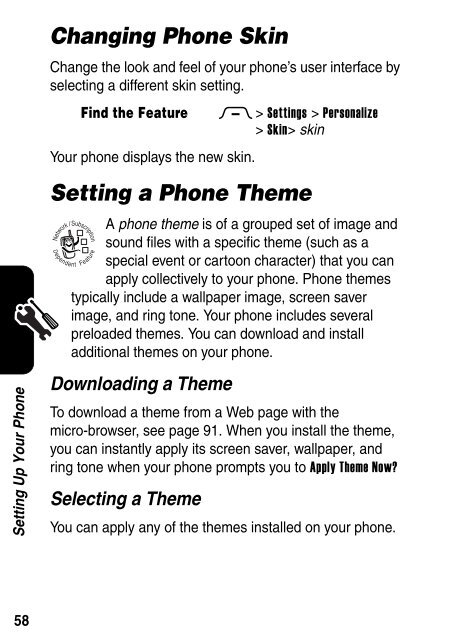Motorola RAZR V3 Manual - Virgin Media
Motorola RAZR V3 Manual - Virgin Media
Motorola RAZR V3 Manual - Virgin Media
- No tags were found...
Create successful ePaper yourself
Turn your PDF publications into a flip-book with our unique Google optimized e-Paper software.
Setting Up Your PhoneChanging Phone SkinChange the look and feel of your phone’s user interface byselecting a different skin setting.Find the FeatureYour phone displays the new skin.Setting a Phone ThemeA phone theme is of a grouped set of image and032380o sound files with a specific theme (such as aspecial event or cartoon character) that you canapply collectively to your phone. Phone themestypically include a wallpaper image, screen saverimage, and ring tone. Your phone includes severalpreloaded themes. You can download and installadditional themes on your phone.Downloading a ThemeTo download a theme from a Web page with themicro-browser, see page 91. When you install the theme,you can instantly apply its screen saver, wallpaper, andring tone when your phone prompts you to Apply Theme Now?Selecting a ThemeM > Settings > Personalize> Skin> skinYou can apply any of the themes installed on your phone.58