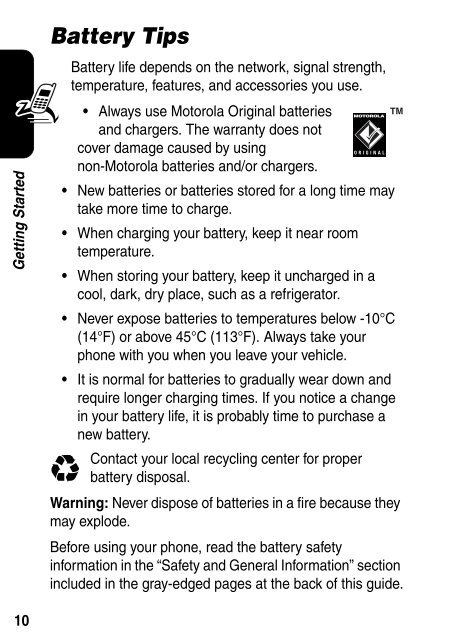Motorola RAZR V3 Manual - Virgin Media
Motorola RAZR V3 Manual - Virgin Media
Motorola RAZR V3 Manual - Virgin Media
- No tags were found...
Create successful ePaper yourself
Turn your PDF publications into a flip-book with our unique Google optimized e-Paper software.
Getting StartedBattery TipsBattery life depends on the network, signal strength,temperature, features, and accessories you use.• Always use <strong>Motorola</strong> Original batteriesand chargers. The warranty does notcover damage caused by usingnon-<strong>Motorola</strong> batteries and/or chargers.• New batteries or batteries stored for a long time maytake more time to charge.• When charging your battery, keep it near roomtemperature.• When storing your battery, keep it uncharged in acool, dark, dry place, such as a refrigerator.• Never expose batteries to temperatures below -10°C(14°F) or above 45°C (113°F). Always take yourphone with you when you leave your vehicle.• It is normal for batteries to gradually wear down andrequire longer charging times. If you notice a changein your battery life, it is probably time to purchase anew battery.Contact your local recycling center for properbattery disposal.Warning: Never dispose of batteries in a fire because theymay explode.Before using your phone, read the battery safetyinformation in the “Safety and General Information” sectionincluded in the gray-edged pages at the back of this guide.10