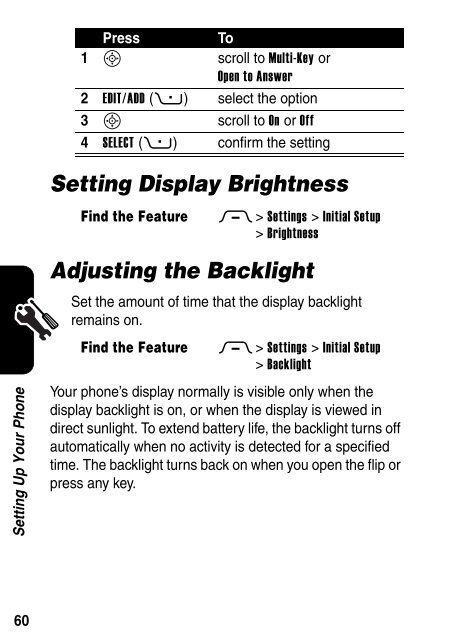Motorola RAZR V3 Manual - Virgin Media
Motorola RAZR V3 Manual - Virgin Media
Motorola RAZR V3 Manual - Virgin Media
- No tags were found...
You also want an ePaper? Increase the reach of your titles
YUMPU automatically turns print PDFs into web optimized ePapers that Google loves.
PressTo1 S scroll to Multi-Key orOpen to Answer2 EDIT/ADD (+) select the option3 S scroll to On or Off4 SELECT (+) confirm the settingSetting Display BrightnessFind the FeatureM > Settings > Initial Setup> BrightnessSetting Up Your PhoneAdjusting the BacklightSet the amount of time that the display backlightremains on.Find the FeatureM > Settings > Initial Setup> BacklightYour phone’s display normally is visible only when thedisplay backlight is on, or when the display is viewed indirect sunlight. To extend battery life, the backlight turns offautomatically when no activity is detected for a specifiedtime. The backlight turns back on when you open the flip orpress any key.60