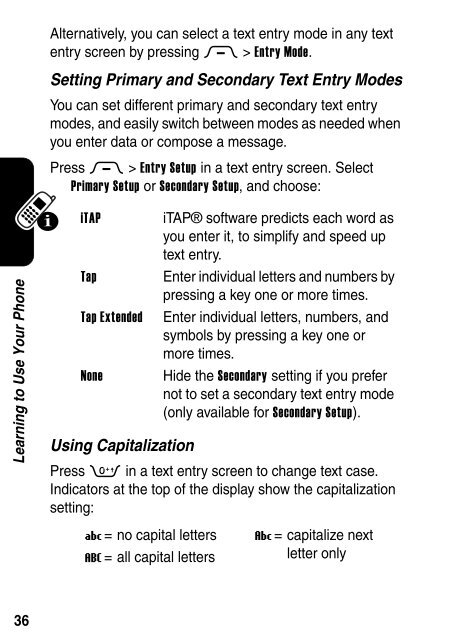Motorola RAZR V3 Manual - Virgin Media
Motorola RAZR V3 Manual - Virgin Media
Motorola RAZR V3 Manual - Virgin Media
- No tags were found...
You also want an ePaper? Increase the reach of your titles
YUMPU automatically turns print PDFs into web optimized ePapers that Google loves.
Alternatively, you can select a text entry mode in any textentry screen by pressing M > Entry Mode.Setting Primary and Secondary Text Entry ModesYou can set different primary and secondary text entrymodes, and easily switch between modes as needed whenyou enter data or compose a message.Press M > Entry Setup in a text entry screen. SelectPrimary Setup or Secondary Setup, and choose:Learning to Use Your PhoneiTAPTapTap ExtendedNoneiTAP® software predicts each word asyou enter it, to simplify and speed uptext entry.Enter individual letters and numbers bypressing a key one or more times.Enter individual letters, numbers, andsymbols by pressing a key one ormore times.Hide the Secondary setting if you prefernot to set a secondary text entry mode(only available for Secondary Setup).Using CapitalizationPress 0 in a text entry screen to change text case.Indicators at the top of the display show the capitalizationsetting:U= no capital letters V= capitalize nextT= all capital lettersletter only36