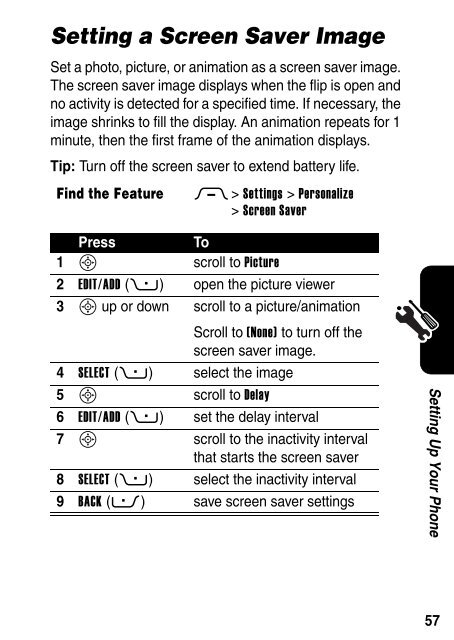Motorola RAZR V3 Manual - Virgin Media
Motorola RAZR V3 Manual - Virgin Media
Motorola RAZR V3 Manual - Virgin Media
- No tags were found...
You also want an ePaper? Increase the reach of your titles
YUMPU automatically turns print PDFs into web optimized ePapers that Google loves.
Setting a Screen Saver ImageSet a photo, picture, or animation as a screen saver image.The screen saver image displays when the flip is open andno activity is detected for a specified time. If necessary, theimage shrinks to fill the display. An animation repeats for 1minute, then the first frame of the animation displays.Tip: Turn off the screen saver to extend battery life.Find the FeatureM > Settings > Personalize> Screen SaverPressTo1 S scroll to Picture2 EDIT/ADD (+) open the picture viewer3 S up or down scroll to a picture/animationScroll to (None) to turn off thescreen saver image.4 SELECT (+) select the image5 S scroll to Delay6 EDIT/ADD (+) set the delay interval7 S scroll to the inactivity intervalthat starts the screen saver8 SELECT (+) select the inactivity interval9 BACK (-) save screen saver settingsSetting Up Your Phone57