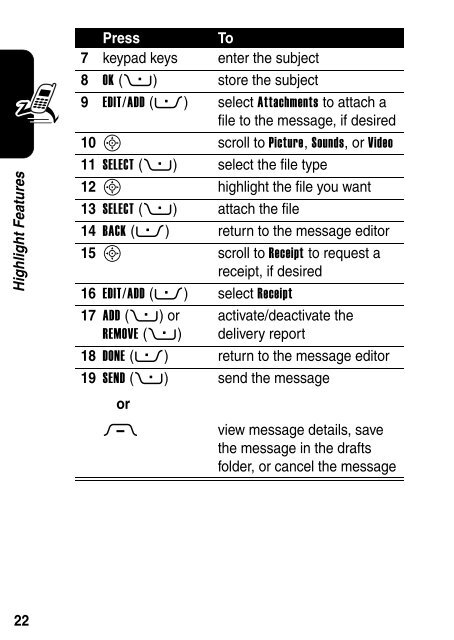Motorola RAZR V3 Manual - Virgin Media
Motorola RAZR V3 Manual - Virgin Media
Motorola RAZR V3 Manual - Virgin Media
- No tags were found...
You also want an ePaper? Increase the reach of your titles
YUMPU automatically turns print PDFs into web optimized ePapers that Google loves.
Highlight FeaturesPressTo7 keypad keys enter the subject8 OK (+) store the subject9 EDIT/ADD (-) select Attachments to attach afile to the message, if desired10 S scroll to Picture, Sounds, or Video11 SELECT (+) select the file type12 S highlight the file you want13 SELECT (+) attach the file14 BACK (-) return to the message editor15 S scroll to Receipt to request areceipt, if desired16 EDIT/ADD (-) select Receipt17 ADD (+) orREMOVE (+)activate/deactivate thedelivery report18 DONE (-) return to the message editor19 SEND (+) send the messageorMview message details, savethe message in the draftsfolder, or cancel the message22