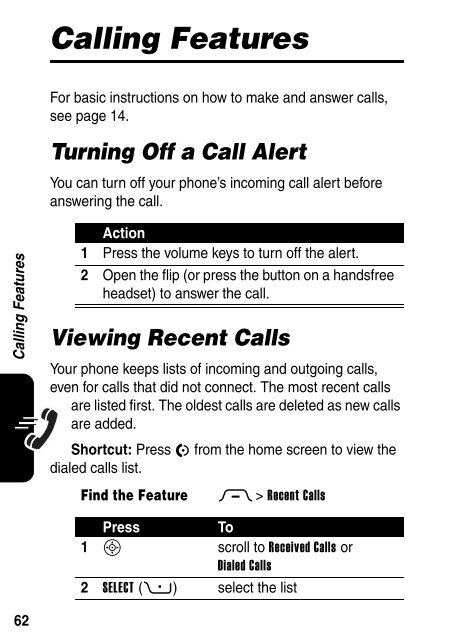Motorola RAZR V3 Manual - Virgin Media
Motorola RAZR V3 Manual - Virgin Media
Motorola RAZR V3 Manual - Virgin Media
- No tags were found...
Create successful ePaper yourself
Turn your PDF publications into a flip-book with our unique Google optimized e-Paper software.
Calling FeaturesFor basic instructions on how to make and answer calls,see page 14.Turning Off a Call AlertYou can turn off your phone’s incoming call alert beforeanswering the call.Calling FeaturesAction1 Press the volume keys to turn off the alert.2 Open the flip (or press the button on a handsfreeheadset) to answer the call.Viewing Recent CallsYour phone keeps lists of incoming and outgoing calls,even for calls that did not connect. The most recent callsare listed first. The oldest calls are deleted as new callsare added.Shortcut: Press N from the home screen to view thedialed calls list.Find the FeatureM > Recent CallsPressTo1 S scroll to Received Calls orDialed Calls2 SELECT (+) select the list62