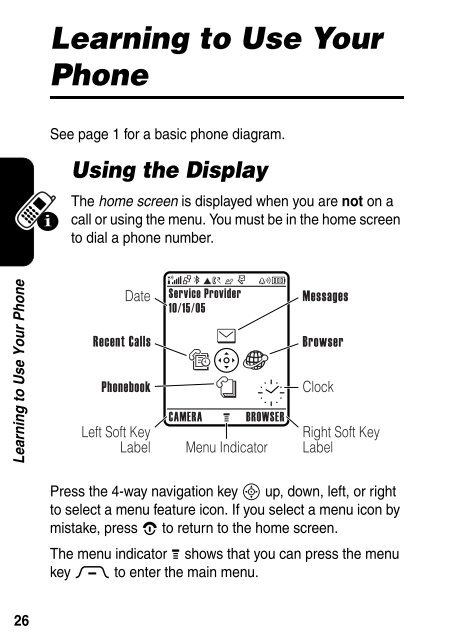Motorola RAZR V3 Manual - Virgin Media
Motorola RAZR V3 Manual - Virgin Media
Motorola RAZR V3 Manual - Virgin Media
- No tags were found...
You also want an ePaper? Increase the reach of your titles
YUMPU automatically turns print PDFs into web optimized ePapers that Google loves.
Learning to Use YourPhoneSee page 1 for a basic phone diagram.Using the DisplayThe home screen is displayed when you are not on acall or using the menu. You must be in the home screento dial a phone number.Learning to Use Your PhoneDateRecent CallsPhonebookLeft Soft KeyLabelService Provider10/15/05CAMERABROWSERMenu IndicatorMessagesBrowserClockRight Soft KeyLabelPress the 4-way navigation key S up, down, left, or rightto select a menu feature icon. If you select a menu icon bymistake, press O to return to the home screen.The menu indicator M shows that you can press the menukey M to enter the main menu.26