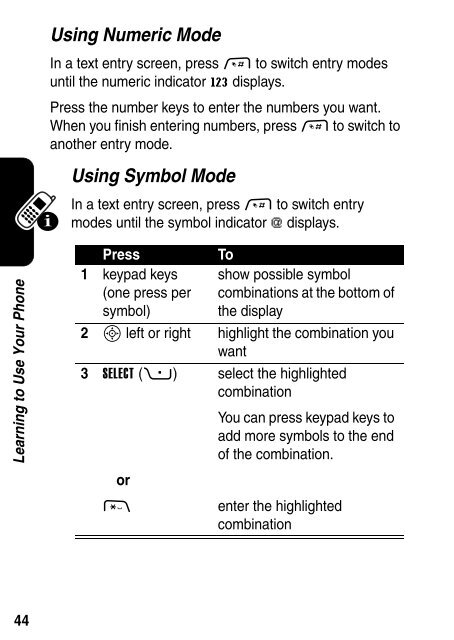Motorola RAZR V3 Manual - Virgin Media
Motorola RAZR V3 Manual - Virgin Media
Motorola RAZR V3 Manual - Virgin Media
- No tags were found...
You also want an ePaper? Increase the reach of your titles
YUMPU automatically turns print PDFs into web optimized ePapers that Google loves.
Using Numeric ModeIn a text entry screen, press # to switch entry modesuntil the numeric indicator W displays.Press the number keys to enter the numbers you want.When you finish entering numbers, press # to switch toanother entry mode.Using Symbol ModeIn a text entry screen, press # to switch entrymodes until the symbol indicator [ displays.Learning to Use Your PhonePress1 keypad keys(one press persymbol)Toshow possible symbolcombinations at the bottom ofthe display2 S left or right highlight the combination youwant3 SELECT (+)or*select the highlightedcombinationYou can press keypad keys toadd more symbols to the endof the combination.enter the highlightedcombination44