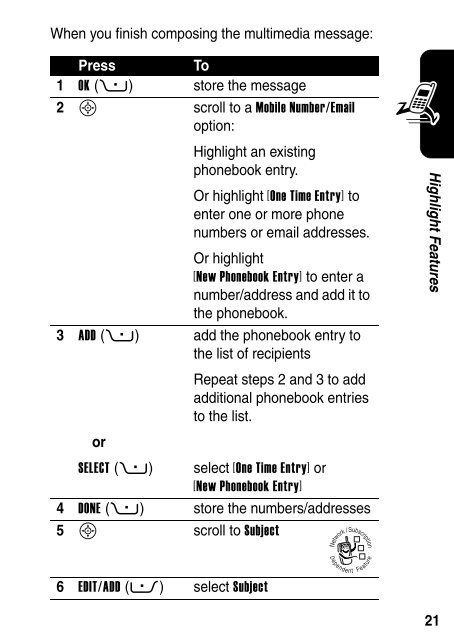Motorola RAZR V3 Manual - Virgin Media
Motorola RAZR V3 Manual - Virgin Media
Motorola RAZR V3 Manual - Virgin Media
- No tags were found...
You also want an ePaper? Increase the reach of your titles
YUMPU automatically turns print PDFs into web optimized ePapers that Google loves.
When you finish composing the multimedia message:PressTo1 OK (+) store the message2 S scroll to a Mobile Number/Emailoption:Highlight an existingphonebook entry.Or highlight [One Time Entry] toenter one or more phonenumbers or email addresses.Or highlight[New Phonebook Entry] to enter anumber/address and add it tothe phonebook.3 ADD (+) add the phonebook entry tothe list of recipientsRepeat steps 2 and 3 to addadditional phonebook entriesto the list.orSELECT (+)select [One Time Entry] or[New Phonebook Entry]4 DONE (+) store the numbers/addresses5 S scroll to SubjectHighlight Features032380o6 EDIT/ADD (-) select Subject21