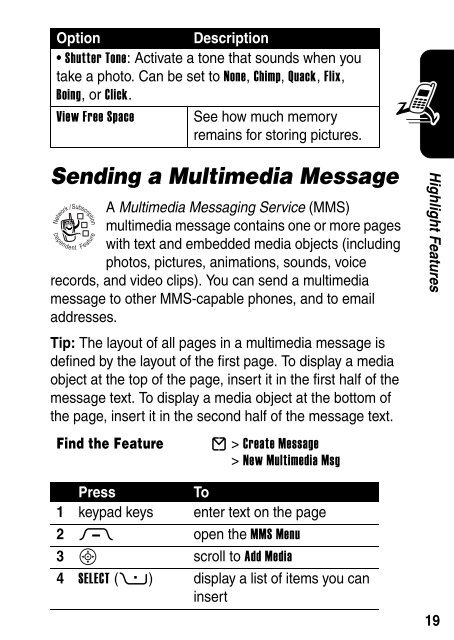Motorola RAZR V3 Manual - Virgin Media
Motorola RAZR V3 Manual - Virgin Media
Motorola RAZR V3 Manual - Virgin Media
- No tags were found...
You also want an ePaper? Increase the reach of your titles
YUMPU automatically turns print PDFs into web optimized ePapers that Google loves.
OptionDescription• Shutter Tone: Activate a tone that sounds when youtake a photo. Can be set to None, Chimp, Quack, Flix,Boing, or Click.View Free Space See how much memoryremains for storing pictures.Sending a Multimedia MessageA Multimedia Messaging Service (MMS)032380o multimedia message contains one or more pageswith text and embedded media objects (includingphotos, pictures, animations, sounds, voicerecords, and video clips). You can send a multimediamessage to other MMS-capable phones, and to emailaddresses.Tip: The layout of all pages in a multimedia message isdefined by the layout of the first page. To display a mediaobject at the top of the page, insert it in the first half of themessage text. To display a media object at the bottom ofthe page, insert it in the second half of the message text.Find the FeatureE > Create Message> New Multimedia MsgHighlight FeaturesPressTo1 keypad keys enter text on the page2 M open the MMS Menu3 S scroll to Add <strong>Media</strong>4 SELECT (+) display a list of items you caninsert19