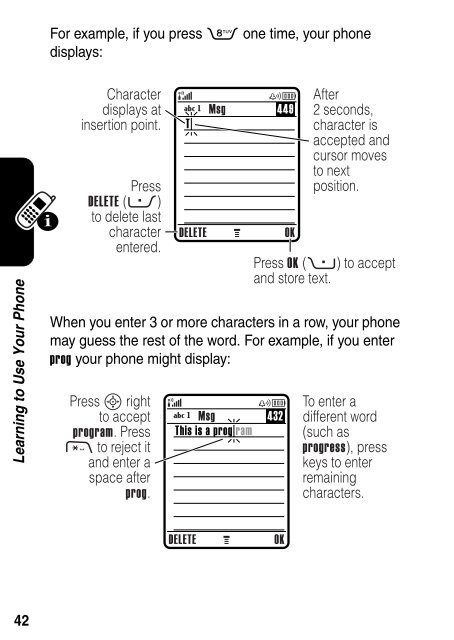Motorola RAZR V3 Manual - Virgin Media
Motorola RAZR V3 Manual - Virgin Media
Motorola RAZR V3 Manual - Virgin Media
- No tags were found...
Create successful ePaper yourself
Turn your PDF publications into a flip-book with our unique Google optimized e-Paper software.
For example, if you press 8 one time, your phonedisplays:Learning to Use Your PhoneCharacterdisplays atinsertion point.PressDELETE (-)to delete lastcharacterentered.DELETEWhen you enter 3 or more characters in a row, your phonemay guess the rest of the word. For example, if you enterprog your phone might display:Press S rightto acceptprogram. Press* to reject itand enter aspace afterprog.TMsg 449Msg 432This is a prog ramOKAfter2 seconds,character isaccepted andcursor movesto nextposition.Press OK (+) to acceptand store text.To enter adifferent word(such asprogress), presskeys to enterremainingcharacters.DELETEOK42